MATLAB Simulink Help are offered by us in a well tackled way, we are the leading experts to offer unique solutions with best results. We consider MATLAB as an efficient platform that facilitates various processes like designing, simulation, and analysis. For Simulink usage, a few potential research areas are suggested by us where we have helped scholars for past 18+ years. To initiate a project in these areas, we provide explicit instances:
- Control Systems
Research Field: Autonomous Vehicle Control
Goal: For a self-driving vehicle, a control framework must be modeled and simulated.
Sample Project:
- Modeling the Vehicle Dynamics:
- By depicting the self-driving vehicle dynamics, such as its speed control and steering, we develop a Simulink model.
- To design the vehicle’s equations of motion, utilize various blocks like gains, integrators, and summation blocks.
- Designing the Control System:
- As a means to regulate the vehicle speed and steering direction, apply a PID controller.
- Adjust the parameters through employing Simulink’s PID Controller block.
- Simulation and Analysis:
- The reaction of the vehicle to various driving contexts has to be simulated. Some of the potential contexts are barrier prevention and lane-keeping.
- Utilize scope and display blocks to examine the performance.
Initial Point:
% Open a new Simulink model
simulink;
% Add blocks for vehicle dynamics and control
add_block(‘built-in/Integrator’, ‘VehicleModel/Integrator’);
add_block(‘built-in/Gain’, ‘VehicleModel/Gain’);
add_block(‘built-in/Sum’, ‘VehicleModel/Sum’);
- Signal Processing
Research Field: Real-Time DSP Systems
Goal: An actual-time digital signal processing framework has to be created and simulated.
Sample Project:
- Signal Generation:
- In order to produce input signals with the Signal Generator block, we build a Simulink model.
- Various waveforms like square, sine, and random noise have to be employed.
- Digital Filter Design:
- Utilize the Digital Filter Design block to apply digital filters (for example: IIR, FIR).
- Concentrate on modeling the filter parameters. Then, the filtering operation has to be simulated.
- Real-Time Processing:
- For actual-time simulation of the framework, employ the Simulink Real-Time toolbox.
- Make use of scope and time scope blocks to examine the actual-time performance.
Initial Point:
% Open a new Simulink model
simulink;
% Add blocks for signal generation and filtering
add_block(‘simulink/Sources/Signal Generator’, ‘DSPModel/Signal Generator’);
add_block(‘dsp/FIR Filter’, ‘DSPModel/FIR Filter’);
- Communications
Research Field: Wireless Communication Systems
Goal: By means of simulink, wireless communication frameworks have to be simulated and examined.
Sample Project:
- Modulation and Demodulation:
- We utilize the Modulator and Demodulator blocks to apply modulation policies (for instance: QAM, QPSK).
- The demodulation and modulation operation has to be simulated.
- Channel Modeling:
- By encompassing various effects such as interference, fading, and noise, the wireless channel must be designed with the aid of Channel block.
- Consider the signal distribution and reception across the channel and simulate it.
- Performance Analysis:
- Make use of SNR blocks and BER Analyzer to examine the signal-to-noise ratio (SNR) and bit error rate (BER).
- In various channel states, the performance should be assessed.
Initial Point:
% Open a new Simulink model
simulink;
% Add blocks for modulation, channel, and demodulation
add_block(‘commdigmod/QPSK Modulator Baseband’, ‘CommModel/QPSK Modulator’);
add_block(‘commchan/AWGN Channel’, ‘CommModel/AWGN Channel’);
add_block(‘commdigmod/QPSK Demodulator Baseband’, ‘CommModel/QPSK Demodulator’);
- Power Systems
Research Field: Renewable Energy Systems
Goal: Various renewable energy frameworks like wind turbines and solar PV should be designed and simulated.
Sample Project:
- Solar PV System Modeling:
- With the support of PV Array block, a Simulink model of a solar PV framework has to be developed.
- In various temperature states and irradiance, the output power must be simulated.
- Wind Turbine Modeling:
- Our project utilizes the Wind Turbine block to design a wind turbine.
- On the basis of wind speed profiles, the power generation should be simulated.
- Grid Integration:
- The combination of power grid and renewable energy sources has to be simulated.
- On power quality and grid strength, we examine the implications.
Initial Point:
% Open a new Simulink model
simulink;
% Add blocks for PV array and wind turbine
add_block(‘simscape/PV Array’, ‘EnergyModel/PV Array’);
add_block(‘simscape/Wind Turbine’, ‘EnergyModel/Wind Turbine’);
- Biomedical Engineering
Research Field: Medical Device Simulation
Goal: The activity of medical devices has to be simulated and examined. It could include insulin pumps and ECG monitors.
Sample Project:
- ECG Signal Generation:
- By utilizing custom waveforms and the Signal Generator block, produce ECG signals.
- Various cardiac states (for instance: arrhythmia, common) have to be simulated.
- Signal Processing:
- Employ the Filter Design block to apply noise minimization and filtering algorithms.
- The processing of ECG signals in actual-time has to be simulated.
- Device Modeling:
- With the aid of custom blocks, we focus on designing the activity of medical equipment, like insulin pumps.
- The delivery and control techniques of the device must be simulated.
Initial Point:
% Open a new Simulink model
simulink;
% Add blocks for ECG signal generation and processing
add_block(‘simulink/Sources/Signal Generator’, ‘MedDeviceModel/ECG Signal Generator’);
add_block(‘dsp/FIR Filter’, ‘MedDeviceModel/FIR Filter’);
Matlab simulink help for research
Conducting a simple model creation, simulation, and performance analysis is a challenging as well as interesting process. To carry out this process, we offer an elaborate instance which can direct you in a step-by-step manner:
Instance: Electric Vehicle Powertrain Prototype Design
Step 1: Specify System Necessities
Various components such as an electric motor, control framework, and battery are included in an electric vehicle powertrain. For simulating the vehicle’s speed, braking activity, and navigation, we focus on creating a model.
Step 2: Develop the Simulink Model
- Open Simulink and Build a Novel Model
% Open a new Simulink model
simulink;
- Append Elements to the Model
- Battery: To simulate the power source, a battery block has to be utilized.
- DC Motor: Indicate the electric motor by employing a DC motor block.
- Controller: In order to handle the motor’ speed, apply a basic PID controller.
- Vehicle Dynamics: The vehicle dynamics have to be designed, such as road load, friction, and mass.
Sample Elements:
% Battery
add_block(‘simscape/Power Systems/Electrical Sources/Battery’, ‘EVModel/Battery’);
% DC Motor
add_block(‘simscape/Power Systems/Electrical Machines/DC Machine’, ‘EVModel/DC Motor’);
% PID Controller
add_block(‘simulink/Commonly Used Blocks/PID Controller’, ‘EVModel/PID Controller’);
% Vehicle Dynamics
add_block(‘simscape/Foundation/Mechanical/Mechanical Translational Elements/Translational Mass’, ‘EVModel/Vehicle Mass’);
- Link the Elements
- Along with the DC motor, we should link the battery.
- On the basis of the expected speed input, regulate the motor’s speed by utilizing the PID controller.
- To simulate the vehicle’s motion, the motor output has to be linked to the vehicle dynamics block.
Sample Connections:
% Create lines to connect blocks
add_line(‘EVModel’, ‘Battery/1’, ‘DC Motor/1’);
add_line(‘EVModel’, ‘PID Controller/1’, ‘DC Motor/2’);
add_line(‘EVModel’, ‘DC Motor/1’, ‘Vehicle Mass/1’);
Step 3: Set up the Simulation
- Initialize Simulation Parameters
- The suitable solver choices and simulation time must be initialized.
% Set simulation time to 100 seconds
set_param(‘EVModel’, ‘StopTime’, ‘100’);
% Choose a suitable solver
set_param(‘EVModel’, ‘Solver’, ‘ode45’);
- Specify Input Signals
- For the expected speed profile (such as acceleration, braking, and navigation), we have to develop input signals.
% Desired speed profile
add_block(‘simulink/Sources/Signal Builder’, ‘EVModel/Desired Speed’);
Step 4: Execute the Simulation
- Initiate the Simulation
% Run the simulation
sim(‘EVModel’);
- Track the Outputs
- As a means to track major outputs like battery state of charge, vehicle speed, motor speed, and others, employ Scope blocks.
% Add scopes to monitor outputs
add_block(‘simulink/Commonly Used Blocks/Scope’, ‘EVModel/Motor Speed Scope’);
add_block(‘simulink/Commonly Used Blocks/Scope’, ‘EVModel/Vehicle Speed Scope’);
% Connect scopes to the corresponding signals
add_line(‘EVModel’, ‘DC Motor/1’, ‘Motor Speed Scope/1’);
add_line(‘EVModel’, ‘Vehicle Mass/1’, ‘Vehicle Speed Scope/1’);
Step 5: Examine the Outcomes
- Plot the Outcomes
- The outcomes of the simulation have to be plotted and examined with MATLAB scripts.
% Extract simulation data
simData = sim(‘EVModel’);
% Plot motor speed
figure;
plot(simData.tout, simData.logsout.getElement(‘Motor Speed’).Values.Data);
title(‘Motor Speed’);
xlabel(‘Time (s)’);
ylabel(‘Speed (rpm)’);
% Plot vehicle speed
figure;
plot(simData.tout, simData.logsout.getElement(‘Vehicle Speed’).Values.Data);
title(‘Vehicle Speed’);
xlabel(‘Time (s)’);
ylabel(‘Speed (m/s)’);
- Assess Performance
- In terms of the simulation outcomes, we assess the performance of the model.
- It is important to examine any inconsistencies and verify whether the vehicle accomplishes the expected speed profile.
On the basis of the Simulink utilization, we recommended several potential research areas, including some major instances. To conduct various processes like a simple model development, simulation, and performance analysis, a detailed instance is provided by us, which can assist you in an efficient way. If you are looking for best services then reach out to us we will serve you with best ideas and writing services.
Subscribe Our Youtube Channel
You can Watch all Subjects Matlab & Simulink latest Innovative Project Results
Our services
We want to support Uncompromise Matlab service for all your Requirements Our Reseachers and Technical team keep update the technology for all subjects ,We assure We Meet out Your Needs.
Our Services
- Matlab Research Paper Help
- Matlab assignment help
- Matlab Project Help
- Matlab Homework Help
- Simulink assignment help
- Simulink Project Help
- Simulink Homework Help
- Matlab Research Paper Help
- NS3 Research Paper Help
- Omnet++ Research Paper Help
Our Benefits
- Customised Matlab Assignments
- Global Assignment Knowledge
- Best Assignment Writers
- Certified Matlab Trainers
- Experienced Matlab Developers
- Over 400k+ Satisfied Students
- Ontime support
- Best Price Guarantee
- Plagiarism Free Work
- Correct Citations
Expert Matlab services just 1-click

Delivery Materials
Unlimited support we offer you
For better understanding purpose we provide following Materials for all Kind of Research & Assignment & Homework service.
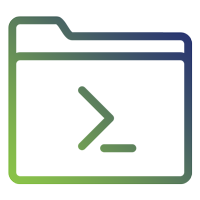 Programs
Programs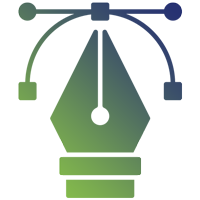 Designs
Designs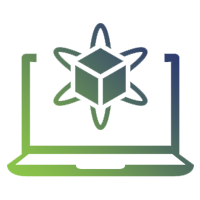 Simulations
Simulations Results
Results Graphs
Graphs Result snapshot
Result snapshot Video Tutorial
Video Tutorial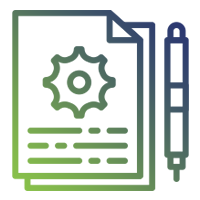 Instructions Profile
Instructions Profile 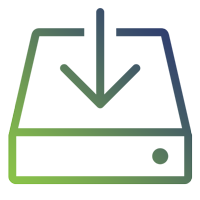 Sofware Install Guide
Sofware Install Guide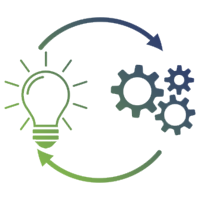 Execution Guidance
Execution Guidance  Explanations
Explanations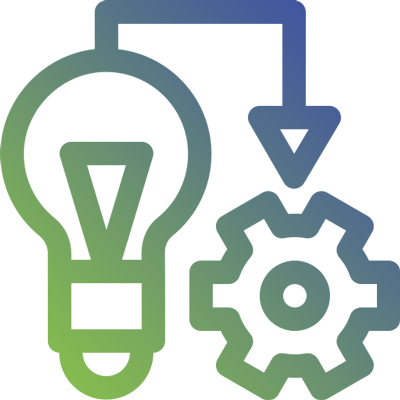 Implement Plan
Implement Plan
Matlab Projects
Matlab projects innovators has laid our steps in all dimension related to math works.Our concern support matlab projects for more than 10 years.Many Research scholars are benefited by our matlab projects service.We are trusted institution who supplies matlab projects for many universities and colleges.
Reasons to choose Matlab Projects .org???
Our Service are widely utilized by Research centers.More than 5000+ Projects & Thesis has been provided by us to Students & Research Scholars. All current mathworks software versions are being updated by us.
Our concern has provided the required solution for all the above mention technical problems required by clients with best Customer Support.
- Novel Idea
- Ontime Delivery
- Best Prices
- Unique Work
Simulation Projects Workflow
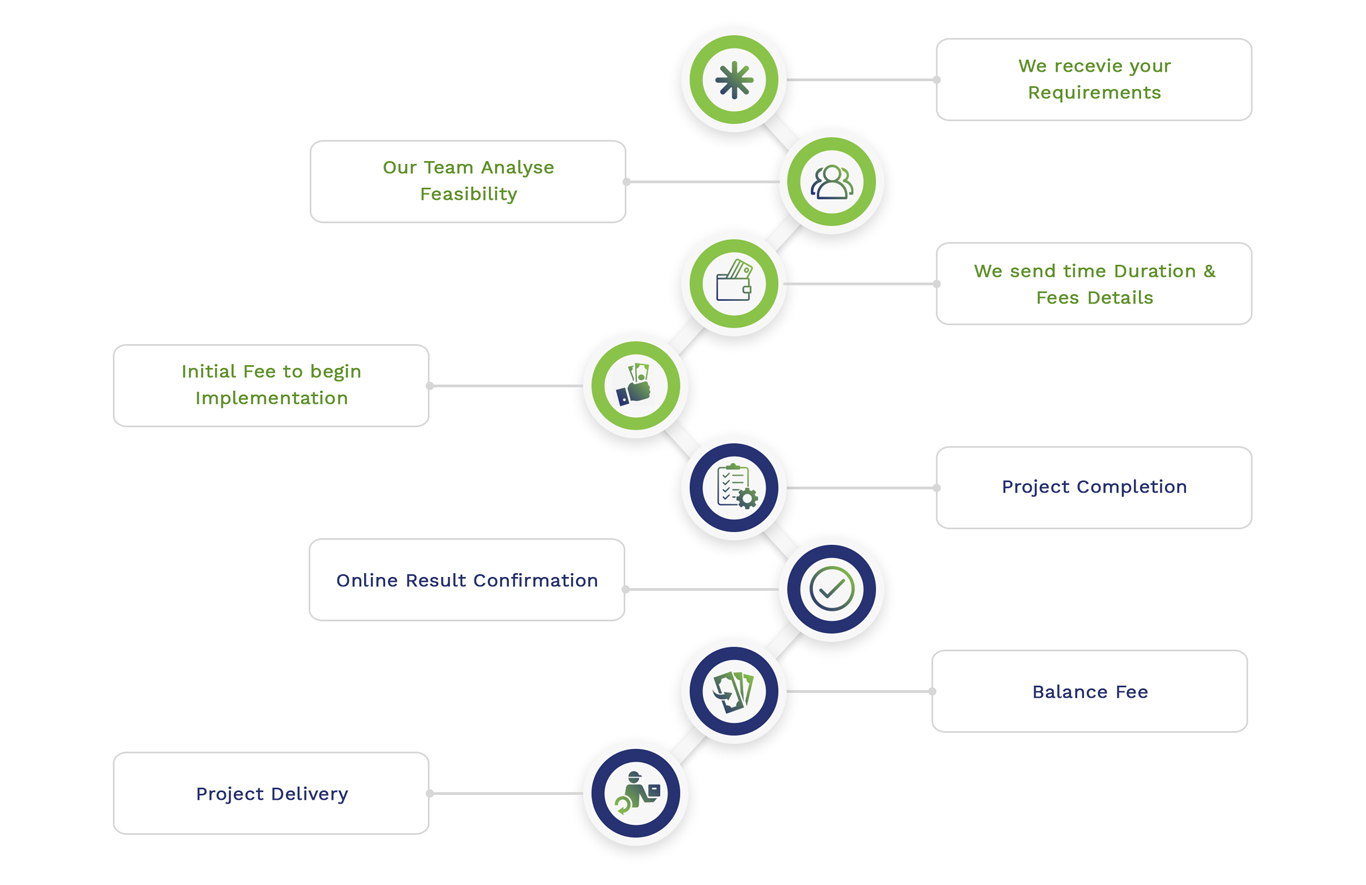
Embedded Projects Workflow
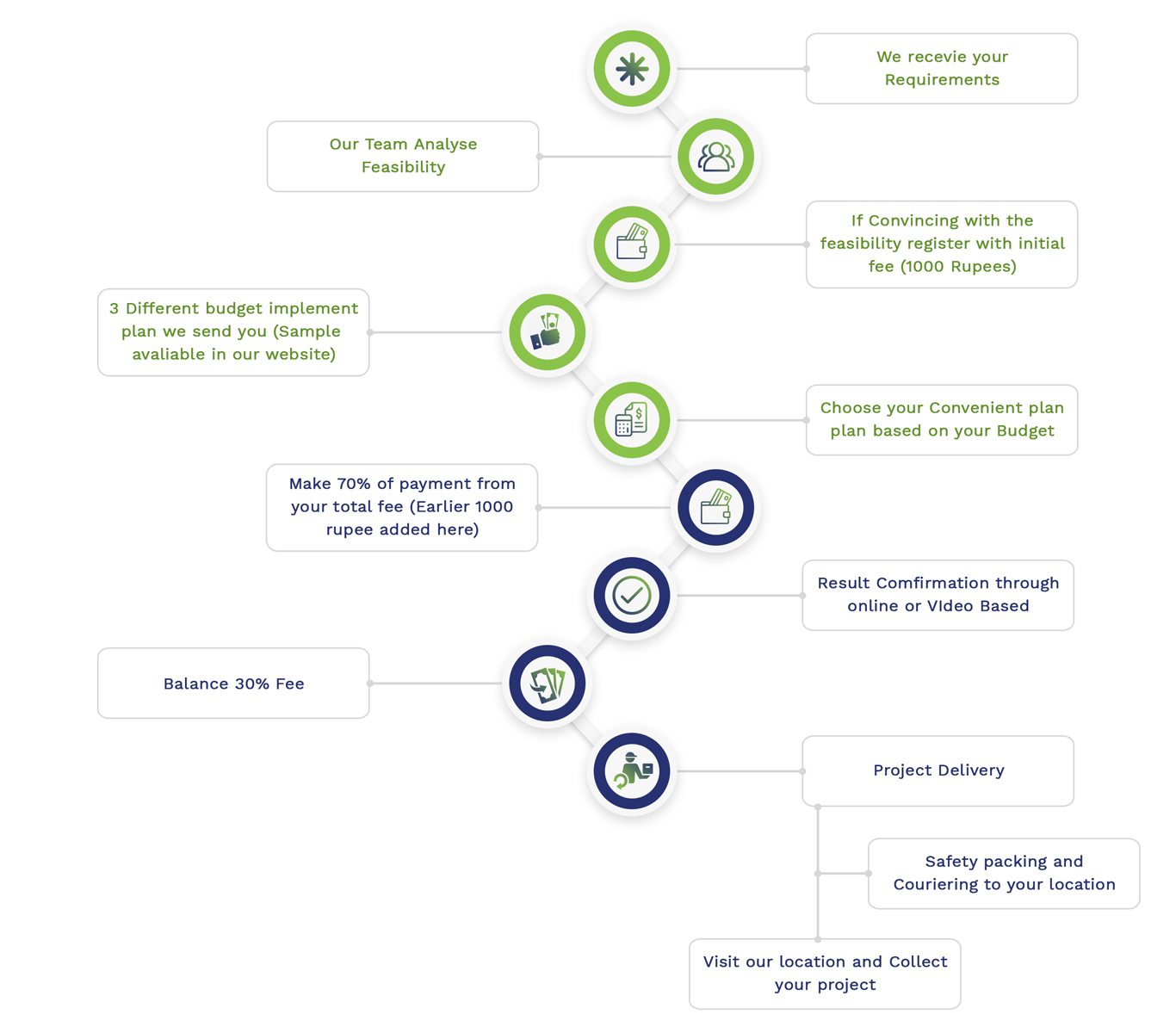

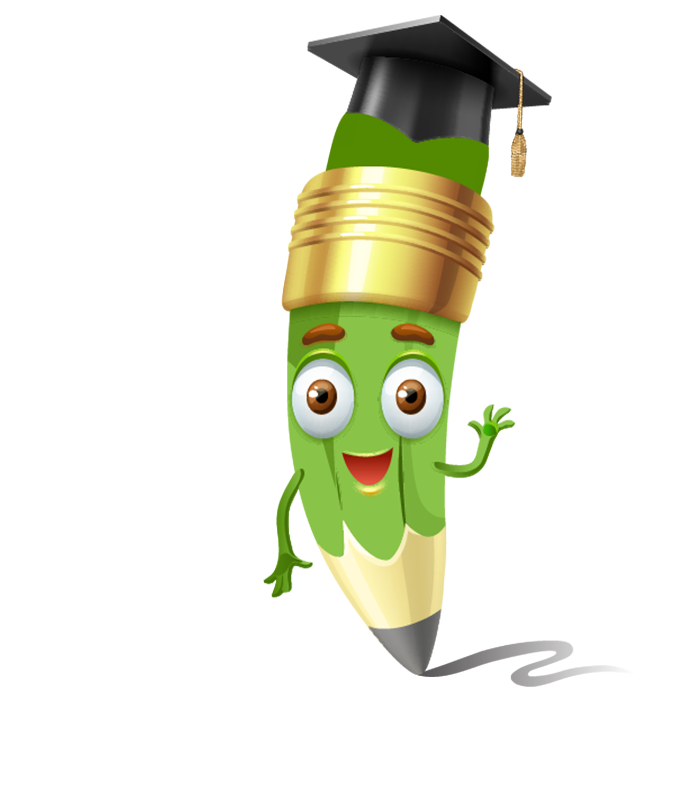
 Matlab
Matlab Simulink
Simulink NS3
NS3 OMNET++
OMNET++ COOJA
COOJA CONTIKI OS
CONTIKI OS NS2
NS2