Microgrid Model in MATLAB Simulink we share major which we follow while constructing your microgrid model. Just go through the se below steps that we follow for your work with brief explanation. We recommend a procedural instruction that assist you to build effectively a simple microgrid model in Simulink, if you want to get tailored results drop us all your requirements, we will assist you with all your needs:
Step 1: Open Simulink and Construct a New Model
- Initially, open MATLAB. In order to open the Simulink library browser, we aim to type Simulink in the command window.
- Through clicking on File -> New -> Model, our team plans to develop a novel Simulink model.
Step 2: Append Components to the Model
- Add Renewable Energy Sources
- Solar PV Array:
- Go to Simscape -> Electrical -> Specialized Power Systems -> Renewable Energy -> Photovoltaic in the Simulink library browser.
- On our model, we drag and drop the PV Array block.
- Wind Turbine:
- Focus on clicking to Simscape -> Electrical -> Specialized Power Systems -> Renewable Energy -> Wind.
- Generally, within our model, we intend to drag and drop the Wind Turbine block.
- Add Energy Storage System
- Battery:
- Generally, go to Simscape -> Electrical -> Specialized Power Systems -> Storage.
- On our model, it is advisable to drag and drop the Battery block.
- Add Loads
- Constant Load:
- Our team focuses on clicking Simscape -> Electrical -> Specialized Power Systems -> Fundamental Blocks -> Elements.
- Within our model, we plan to drag and drop the Series RLC Branch block. As a resistive load, our team intends to arrange it.
- Add Control Systems
- Control System:
- Through the utilization of blocks from Simulink -> Continuous and Simulink -> Discrete, we could model a conventional control framework.
- In order to apply our control logic, it is beneficial to employ PID Controller, Scope, Gain, and Sum blocks.
Step 3: Link the Components
- Connect the PV Array and Wind Turbine:
- To a general DC bus, the output terminals of the Wind Turbine and PV Array should be linked.
- Connect the Battery:
- To accumulate extra power, we must link the battery to the similar DC bus and if there is a necessity of renewable sources, deliver energy.
- Connect the Load:
- When we are employing an AC load, focus on linking the load to the DC bus or to an inverter.
- Add Measurement Blocks:
- To track the effectiveness of the microgrid, our team plans to append voltage and current measurement blocks.
Step 4: Set Up the Simulation
- Set Simulation Parameters:
- It is approachable to navigate to Simulation -> Model Configuration Parameters.
- Focus on initializing appropriate solvers such as ode45 (Dormand-Prince).
- On the basis of our necessities, we fix the simulation time. For instance, 1000 seconds.
- Define Input Profiles:
- Our team focuses on describing the temperature and radiation outlines for the PV Array.
- The summary of the wind speed must be explained for the Wind Turbine.
- In order to import these profiles, we could employ Signal Builder or From Workspace blocks.
Step 5: Execute the Simulation
- Start the Simulation:
- To initiate the simulation, we aim to click on the Run button.
- Monitor the Results:
- As a means to track the major metrics like power, voltage, and current that are produced by the wind turbine and PV array, load power, and battery state of charge, it is beneficial to employ Scope blocks.
Instance Simulink Model Setup
The following is a simple arrangement for a microgrid model in Simulink:
% Open a new Simulink model
simulink;
% Add blocks for PV array, wind turbine, and battery
add_block(‘powerlib/Renewables/PV Array’, ‘Microgrid/PV Array’);
add_block(‘powerlib/Renewables/Wind Turbine’, ‘Microgrid/Wind Turbine’);
add_block(‘powerlib/Energy Storage/Battery’, ‘Microgrid/Battery’);
% Add a resistive load
add_block(‘powerlib/Elements/Series RLC Branch’, ‘Microgrid/Load’);
% Add measurement blocks
add_block(‘powerlib/Measurements/Voltage Measurement’, ‘Microgrid/Voltage Measurement’);
add_block(‘powerlib/Measurements/Current Measurement’, ‘Microgrid/Current Measurement’);
% Connect the blocks
add_line(‘Microgrid’, ‘PV Array/1’, ‘Voltage Measurement/1’);
add_line(‘Microgrid’, ‘Wind Turbine/1’, ‘Voltage Measurement/1’);
add_line(‘Microgrid’, ‘Battery/1’, ‘Voltage Measurement/1’);
add_line(‘Microgrid’, ‘Voltage Measurement/1’, ‘Load/1’);
add_line(‘Microgrid’, ‘Load/1’, ‘Current Measurement/1’);
Important 50 microgrid model matlab Project Topics
Encompassing a scope of regions such as energy storage, performance improvement, energy integration, and control policies, we provide 50 significant MATLAB Simulink project topics that are concentrated on microgrid modeling:
- Wind Energy Integration in Microgrids
- Battery Energy Storage Systems in Microgrids
- Optimal Load Shedding in Microgrids
- Demand Response in Microgrids
- Economic Dispatch in Microgrids
- Power Quality Improvement in Microgrids
- Hybrid Energy Storage Systems in Microgrids
- Microgrid Energy Trading and Market Participation
- DC Microgrid Systems
- Microgrid Communication Networks
- Microgrid Cybersecurity
- Control of Microgrid Using Fuzzy Logic
- Energy Loss Minimization in Microgrids
- Virtual Power Plants with Microgrids
- Plug-and-Play Operation of Microgrids
- Fuel Cell-Based Microgrid Systems
- Multi-Microgrid Systems
- Hybrid Renewable Energy Microgrid with Hydrogen Storage
- Decentralized Control of Microgrids
- Optimal Sizing of Renewable Energy Sources in Microgrids
- Microgrid Black Start Capability
- Optimization of Microgrid Operation Cost
- Microgrid Design for Industrial Applications
- Microgrid Load Balancing Techniques
- Microgrid Modeling for Disaster Recovery
- Design and Simulation of a Solar-Powered Microgrid
- Hybrid Solar-Wind Microgrid Systems
- Microgrid Energy Management System
- Islanded and Grid-Connected Modes of Microgrids
- Microgrid Protection and Fault Detection
- Microgrid Voltage and Frequency Control
- Microgrid Stability Analysis
- Microgrid Resilience and Reliability
- Smart Grid Integration with Microgrids
- AC Microgrid Systems
- Renewable Energy Forecasting in Microgrids
- Microgrid System Optimization Using Genetic Algorithms
- Real-Time Simulation of Microgrids
- Microgrid Inverter Control Strategies
- Microgrid Design for Remote Areas
- Microgrid Integration with Electric Vehicles
- Microgrid Performance Under Variable Renewable Energy
- Microgrid Load Forecasting and Management
- Smart Inverters in Microgrids
- Microgrid Modeling with MATLAB Simscape
- Impact of High Penetration of Renewables in Microgrids
- Energy Management in Residential Microgrids
- Microgrid Performance under Different Weather Conditions
- Integration of Microgrids with Traditional Grids
- Microgrid Power Flow Analysis
Instance Project: Design and Simulation of a Solar-Powered Microgrid
Step 1: Describe the System
- Elements: It includes battery storage, a control model, solar PV array, and loads.
- Goal: The effectiveness of a solar-based microgrid should be simulated. We focus on examining its credibility and performance.
Step 2: Construct the Simulink Model
- Open Simulink and Create a New Model
% Open a new Simulink model
simulink;
- Add Components
- Solar PV Array:
% Add PV Array
add_block(‘powerlib/Renewables/PV Array’, ‘SolarMicrogrid/PV Array’);
- Battery:
% Add Battery
add_block(‘powerlib/Energy Storage/Battery’, ‘SolarMicrogrid/Battery’);
- Loads:
% Add Load
add_block(‘powerlib/Elements/Series RLC Branch’, ‘SolarMicrogrid/Load’);
- Inverter (if using AC loads):
% Add Inverter
add_block(‘powerlib/Power Electronics/Inverter’, ‘SolarMicrogrid/Inverter’);
- Link the Components
- The PV array must be linked to the DC bus.
- It is approachable to link the battery to the DC bus.
- Focus on linking the load directly to the DC bus for DC loads or to the inverter for AC loads.
- In order to track power, voltage, and current, we plan to append measurement blocks.
- Set Parameters
- On the basis of our design necessities, our team intends to set up the metrics for PV array, load, battery, and inverter.
- Execute the Simulation
- We plan to initialize solver scenarios and simulation time.
- It is approachable to execute the simulation. Through the utilization of scope blocks, our team tracks the outputs.
We have suggested a stepwise direction to assist you to configure a simple microgrid model in Simulink, as well as involving a scope of regions like energy storage, performance improvement, renewable energy incorporation, and control policies, 50 major MATLAB Simulink project topics that are concentrated on microgrid modeling are offered by us in an elaborate manner. Get your project topic organised in a perfect manner from our writers.
Subscribe Our Youtube Channel
You can Watch all Subjects Matlab & Simulink latest Innovative Project Results
Our services
We want to support Uncompromise Matlab service for all your Requirements Our Reseachers and Technical team keep update the technology for all subjects ,We assure We Meet out Your Needs.
Our Services
- Matlab Research Paper Help
- Matlab assignment help
- Matlab Project Help
- Matlab Homework Help
- Simulink assignment help
- Simulink Project Help
- Simulink Homework Help
- Matlab Research Paper Help
- NS3 Research Paper Help
- Omnet++ Research Paper Help
Our Benefits
- Customised Matlab Assignments
- Global Assignment Knowledge
- Best Assignment Writers
- Certified Matlab Trainers
- Experienced Matlab Developers
- Over 400k+ Satisfied Students
- Ontime support
- Best Price Guarantee
- Plagiarism Free Work
- Correct Citations
Expert Matlab services just 1-click

Delivery Materials
Unlimited support we offer you
For better understanding purpose we provide following Materials for all Kind of Research & Assignment & Homework service.
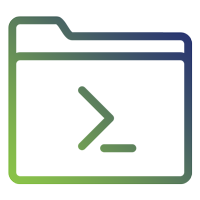 Programs
Programs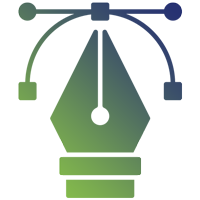 Designs
Designs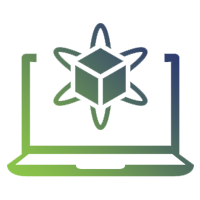 Simulations
Simulations Results
Results Graphs
Graphs Result snapshot
Result snapshot Video Tutorial
Video Tutorial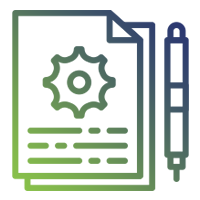 Instructions Profile
Instructions Profile 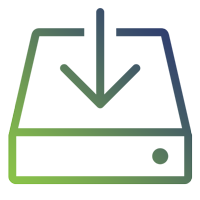 Sofware Install Guide
Sofware Install Guide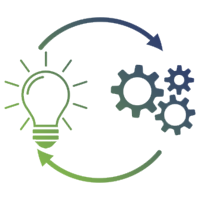 Execution Guidance
Execution Guidance  Explanations
Explanations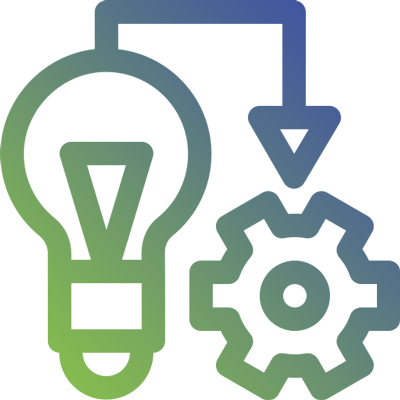 Implement Plan
Implement Plan
Matlab Projects
Matlab projects innovators has laid our steps in all dimension related to math works.Our concern support matlab projects for more than 10 years.Many Research scholars are benefited by our matlab projects service.We are trusted institution who supplies matlab projects for many universities and colleges.
Reasons to choose Matlab Projects .org???
Our Service are widely utilized by Research centers.More than 5000+ Projects & Thesis has been provided by us to Students & Research Scholars. All current mathworks software versions are being updated by us.
Our concern has provided the required solution for all the above mention technical problems required by clients with best Customer Support.
- Novel Idea
- Ontime Delivery
- Best Prices
- Unique Work
Simulation Projects Workflow
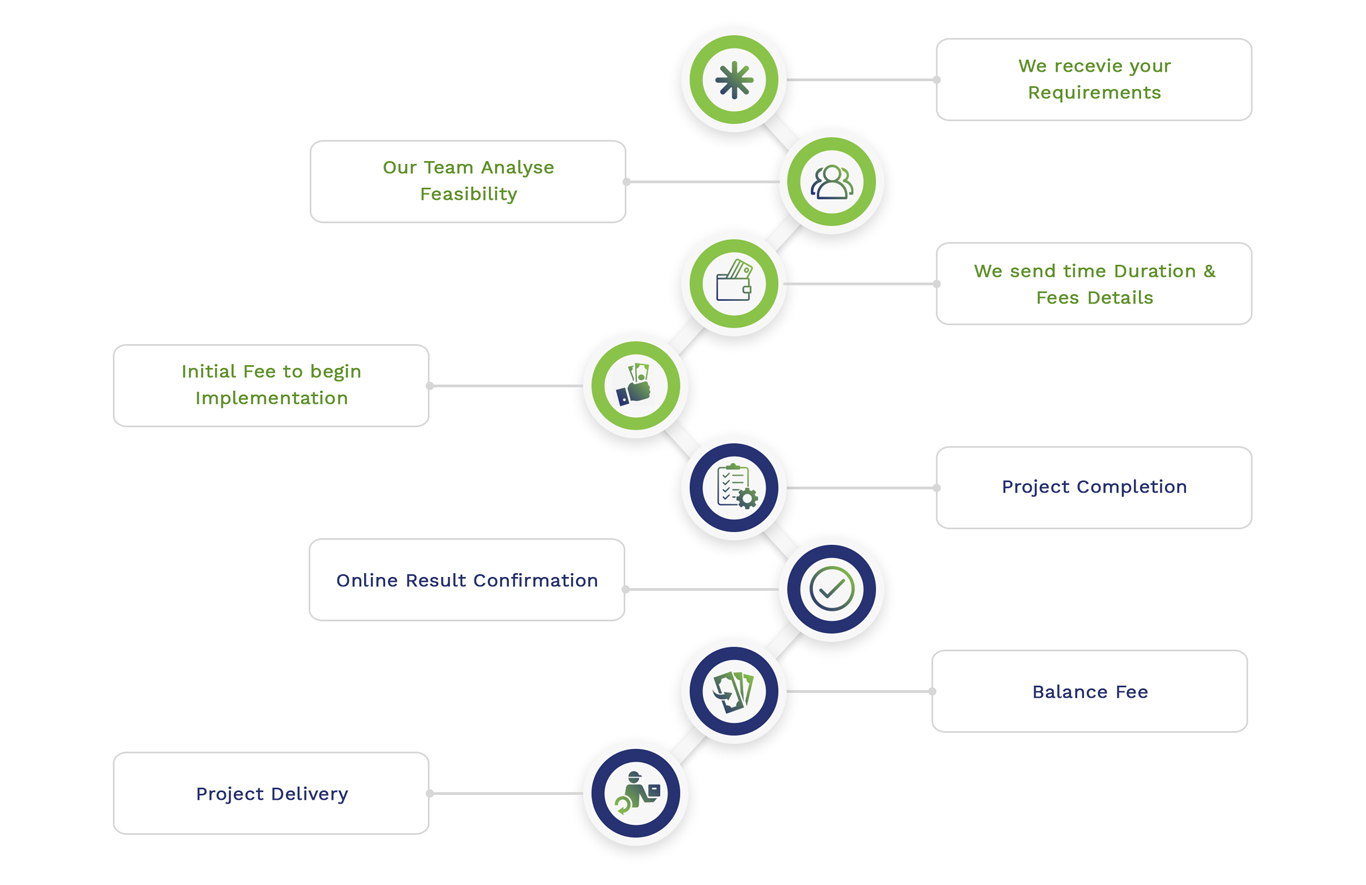
Embedded Projects Workflow
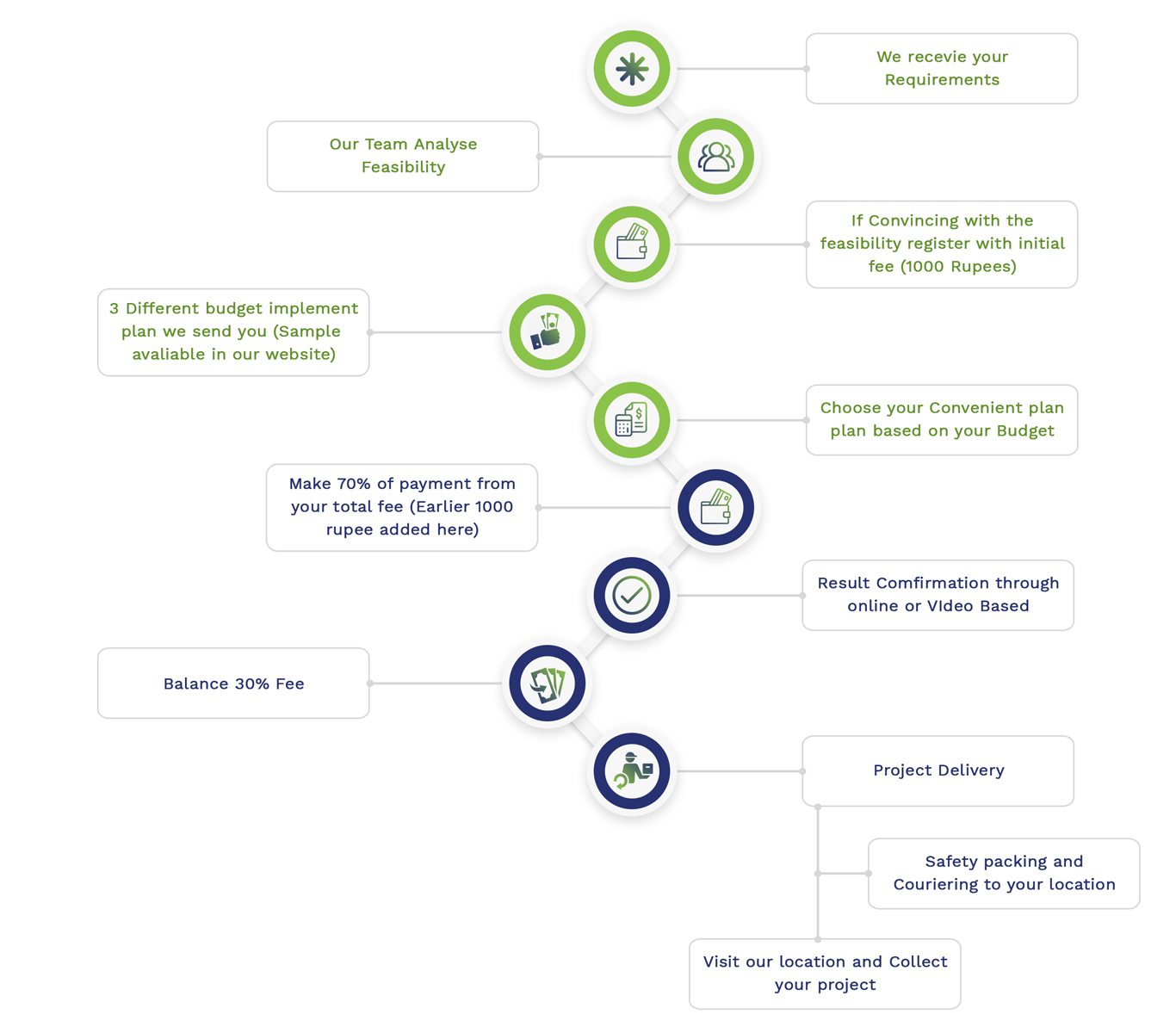

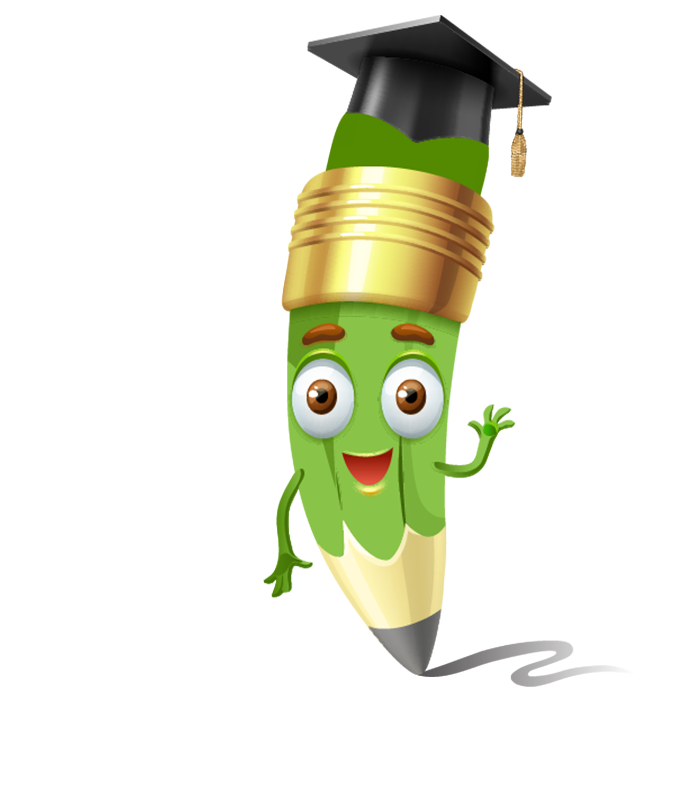
 Matlab
Matlab Simulink
Simulink NS3
NS3 OMNET++
OMNET++ COOJA
COOJA CONTIKI OS
CONTIKI OS NS2
NS2