MATLAB Research Paper ideas and topics that are trending are worked by our writers. Share with us all your ideas along with reference papers we will give you best paper writing and implementation support. Several major sections must be encompassed in a research paper. Gain valuable insights into your research endeavors by reviewing our work. If you are interested in exploring any specific topics, please do not hesitate to contact us; we are prepared to assist you. Concentrating on the application of machine learning in biomedical engineering for disease prediction, we provide an instance format for a MATLAB research paper:
MATLAB-Based Research Paper: Machine Learning for Disease Prediction in Biomedical Engineering
Abstract
In forecasting diseases with the application of biomedical data, this paper examines the usage of machine learning methods. On a dataset encompassing patient health parameters, we contrast the effectiveness of Support Vector Machine (SVM) and Logistic Regression (LR). For precise disease prediction, the process of detecting the most efficient method is the main goal of the study.
- Introduction
- Background
Through offering robust tools for disease prediction and analysis, machine learning has transformed the domain of biomedical engineering. Generally, disease prediction in a precise manner could considerably decrease healthcare expenses and enhance patient results.
- Objective
In forecasting the existence of a disease with the aid of patient health data, the way of assessing and comparing the effectiveness of Support Vector Machine (SVM) and Logistic Regression is the major aim of this research.
- Dataset
- Description
Encompassing characteristics, like blood pressure, age, cholesterol levels, and other related parameters, the data employed in the project contains de-identified patient health logs. The existence and nonexistence of a specific disease are denoted in the target variable.
- Data Preprocessing
Various processes such as normalizing the data, managing missing values, and dividing the data into testing and training sets are encompassed in the procedures of data preprocessing.
% Load the dataset
data = readtable(‘patient_data.csv’);
% Handle missing values
data = rmmissing(data);
% Normalize the data
data_norm = normalize(data{:, 1:end-1});
data{:, 1:end-1} = data_norm;
% Convert categorical target to numeric
data.Disease = grp2idx(data.Disease);
% Split the data into training and testing sets
cv = cvpartition(data.Disease, ‘HoldOut’, 0.3);
trainData = data(training(cv), :);
testData = data(test(cv), :);
- Methodology
- Logistic Regression
For issues of binary classification, Logistic Regression is employed. As a means to forecast the target variable, it offers a probabilistic technique.
% Train the Logistic Regression model
logisticModel = fitclinear(trainData{:, 1:end-1}, trainData.Disease, ‘Learner’, ‘logistic’);
% Predict the test set
predLogistic = predict(logisticModel, testData{:, 1:end-1});
% Calculate accuracy
accuracyLogistic = sum(predLogistic == testData.Disease) / length(testData.Disease);
- Support Vector Machine (SVM)
Generally, SVM is referred to as a robust classification method. The hyperplane is identified by this method, which is capable of dividing the classes in an effective manner.
% Train the SVM model
svmModel = fitcsvm(trainData{:, 1:end-1}, trainData.Disease);
% Predict the test set
predSVM = predict(svmModel, testData{:, 1:end-1});
% Calculate accuracy
accuracySVM = sum(predSVM == testData.Disease) / length(testData.Disease);
- Results
- Performance Metrics
Through the utilization of precision, F1-score, accuracy, and recall, the effectiveness of the frameworks is assessed.
% Confusion matrices
confMatLogistic = confusionmat(testData.Disease, predLogistic);
confMatSVM = confusionmat(testData.Disease, predSVM);
% Display accuracy
fprintf(‘Logistic Regression Accuracy: %.2f%%\n’, accuracyLogistic * 100);
fprintf(‘SVM Accuracy: %.2f%%\n’, accuracySVM * 100);
% Calculate precision, recall, and F1-score
precisionLogistic = confMatLogistic(2, 2) / (confMatLogistic(2, 2) + confMatLogistic(1, 2));
recallLogistic = confMatLogistic(2, 2) / (confMatLogistic(2, 2) + confMatLogistic(2, 1));
f1ScoreLogistic = 2 * (precisionLogistic * recallLogistic) / (precisionLogistic + recallLogistic);
precisionSVM = confMatSVM(2, 2) / (confMatSVM(2, 2) + confMatSVM(1, 2));
recallSVM = confMatSVM(2, 2) / (confMatSVM(2, 2) + confMatSVM(2, 1));
f1ScoreSVM = 2 * (precisionSVM * recallSVM) / (precisionSVM + recallSVM);
% Display metrics
fprintf(‘Logistic Regression: Precision = %.2f, Recall = %.2f, F1-score = %.2f\n’, …
precisionLogistic, recallLogistic, f1ScoreLogistic);
fprintf(‘SVM: Precision = %.2f, Recall = %.2f, F1-score = %.2f\n’, …
precisionSVM, recallSVM, f1ScoreSVM);
- Visualization
For interpreting the effectiveness of the frameworks, the process of visualizing the decision boundaries and the confusion matrices are assistive.
% Plot decision boundaries (using the first two features for simplicity)
figure;
subplot(1, 2, 1);
gscatter(testData{:,1}, testData{:,2}, testData.Disease, ‘rb’, ‘ox’);
hold on;
title(‘Logistic Regression Decision Boundary’);
xlabel(‘Feature 1’);
ylabel(‘Feature 2’);
subplot(1, 2, 2);
gscatter(testData{:,1}, testData{:,2}, testData.Disease, ‘rb’, ‘ox’);
hold on;
title(‘SVM Decision Boundary’);
xlabel(‘Feature 1’);
ylabel(‘Feature 2’);
% Plot confusion matrices
figure;
subplot(1, 2, 1);
confusionchart(confMatLogistic);
title(‘Logistic Regression Confusion Matrix’);
subplot(1, 2, 2);
confusionchart(confMatSVM);
title(‘SVM Confusion Matrix’);
matlab research paper problems & challenges
There exist numerous problems and challenges in MATLAB-based research. We summarize usual issues and potential challenges in MATLAB-related research and offer possible techniques or solutions to solve them in an efficient manner:
Common Problems and Challenges
- Data Preprocessing and Cleaning
- Issue: Typically, missing values, noise, and discrepancies are involved in raw data. Before exploration, these must be solved.
- Potential Challenge: The way of cleansing and preprocessing huge datasets in an effective manner is important.
- Possible Solution: For data cleaning, we employ in-built functions of MATLAB like normalize, fillmissing, and rmmissing. As a means to manage certain preprocessing missions, focus on constructing conventional scripts.
% Example of handling missing data
data = readtable(‘data.csv’);
data = fillmissing(data, ‘linear’); % Linear interpolation for missing values
- Algorithm Implementation
- Issue: The execution of complicated techniques can be vulnerable to faults and takes a lot of time.
- Potential Challenge: It is significant to assure the effectiveness and precision of the method.
- Possible Solution: The method must be divided into attainable, smaller functions. In order to detect and rectify problems, our team intends to employ MATLAB’s debugging tools and profiling.
% Example of breaking down an algorithm
function result = main_algorithm(data)
preprocessed_data = preprocess(data);
intermediate_result = complex_calculation(preprocessed_data);
result = finalize(intermediate_result);
end
- Computational Efficiency
- Issue: Most of the computations might be slow and require more computational resources.
- Potential Challenge: Mainly, with huge datasets, it is crucial to improve code for effectiveness.
- Possible Solution: Whenever practicable, we plan to utilize vectorization rather than loops. For disseminating computations, it is beneficial to use the parallel computing toolbox of MATLAB.
% Example of vectorization
data = rand(1, 1000000);
result = data .^ 2; % Vectorized operation
% Example of parallel computing
parfor i = 1:length(data)
result(i) = heavy_computation(data(i));
end
- Numerical Stability and Precision
- Issue: Outcomes could be gathered and impacted through numerical faults.
- Potential Challenge: In computations, it is important to assure numerical constancy and accuracy.
- Possible Solution: Intended to manage numerical accuracy, our team focuses on employing MATLAB’s functions like vpa for variable precision arithmetic.
% Example of using variable precision arithmetic
result = vpa(‘1/3’, 50); % 50-digit precision
- Interpreting Results
- Issue: It is challenging to explore and explain complicated outcomes in a proper way.
- Potential Challenge: The process of obtaining eloquent perceptions and verifying outcomes is determined as significant.
- Possible Solution: In order to develop charts and plots, it is advisable to utilize visualization tools of MATLAB which assist in explaining the data and outcomes.
% Example of data visualization
data = randn(1000, 1);
histogram(data);
title(‘Data Distribution’);
xlabel(‘Value’);
ylabel(‘Frequency’);
- Reproducibility
- Issue: The research could be recreated by others must be assured.
- Potential Challenge: In an extensive manner, it is important to report the code and methodology.
- Possible Solution: Encompassing comments in the code, we write extensive and explicit documentation and also focus on offering every essential data and script.
% Example of well-documented code
% This function computes the factorial of a number
function result = factorial(n)
% Check if the input is a non-negative integer
if n < 0 || floor(n) ~= n
error(‘Input must be a non-negative integer’);
end
result = prod(1:n);
end
- Integration with Other Tools and Languages
- Issue: The incorporation of MATLAB with other tools or programming languages is occasionally needed by research, which is considered as a major problem.
- Potential Challenge: It is significant to assure consistent combination and exchange of data.
- Possible Solution: For Python incorporation, our team utilizes MATLAB’s external interface functions like py or in consistent structures, export data.
% Example of integrating MATLAB with Python
py_data = py.list([1, 2, 3, 4]);
result = double(py.sum(py_data));
- Version Control and Collaboration
- Issue: It is difficult to handle code versions and cooperate with others in a proper way.
- Potential Challenge: The way of working cooperatively and documenting variations is important.
- Possible Solution: Typically, version control models such as Git have to be employed. For version control, MATLAB contains the capability to assist combination with Git.
% Example of using Git for version control (command line)
!git init
!git add .
!git commit -m “Initial commit”
- Scalability
- Issue: The adaptability of the code could turn out to be a problem as size of data increases.
- Potential Challenge: On huge datasets, it is crucial to assure that the code executes in an effective manner.
- Possible Solution: To manage huge datasets, we plan to employ MATLAB’s data management functions and parallel computing abilities.
% Example of handling large data with datastore
ds = datastore(‘large_data.csv’, ‘TreatAsMissing’, ‘NA’, ‘FillValue’, 0);
while hasdata(ds)
data = read(ds);
% Process data
End
We have provided an instance format for a MATLAB research paper determining the use of machine learning in biomedical engineering for disease prediction. Also, overview based on the general issues and challenges in MATLAB-related research and to solve them, potential methods or solutions are suggested by us in a detailed way. The above specified information will be beneficial as well as supportive. Get complete MATLAB Research Paper services from our leading experts.
Subscribe Our Youtube Channel
You can Watch all Subjects Matlab & Simulink latest Innovative Project Results
Our services
We want to support Uncompromise Matlab service for all your Requirements Our Reseachers and Technical team keep update the technology for all subjects ,We assure We Meet out Your Needs.
Our Services
- Matlab Research Paper Help
- Matlab assignment help
- Matlab Project Help
- Matlab Homework Help
- Simulink assignment help
- Simulink Project Help
- Simulink Homework Help
- Matlab Research Paper Help
- NS3 Research Paper Help
- Omnet++ Research Paper Help
Our Benefits
- Customised Matlab Assignments
- Global Assignment Knowledge
- Best Assignment Writers
- Certified Matlab Trainers
- Experienced Matlab Developers
- Over 400k+ Satisfied Students
- Ontime support
- Best Price Guarantee
- Plagiarism Free Work
- Correct Citations
Expert Matlab services just 1-click

Delivery Materials
Unlimited support we offer you
For better understanding purpose we provide following Materials for all Kind of Research & Assignment & Homework service.
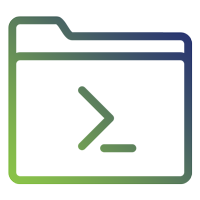 Programs
Programs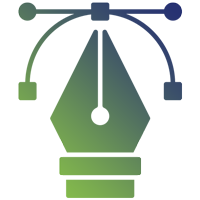 Designs
Designs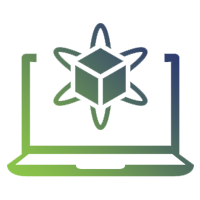 Simulations
Simulations Results
Results Graphs
Graphs Result snapshot
Result snapshot Video Tutorial
Video Tutorial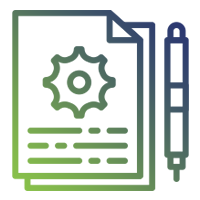 Instructions Profile
Instructions Profile 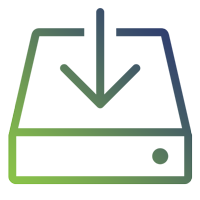 Sofware Install Guide
Sofware Install Guide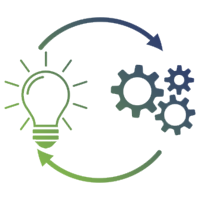 Execution Guidance
Execution Guidance  Explanations
Explanations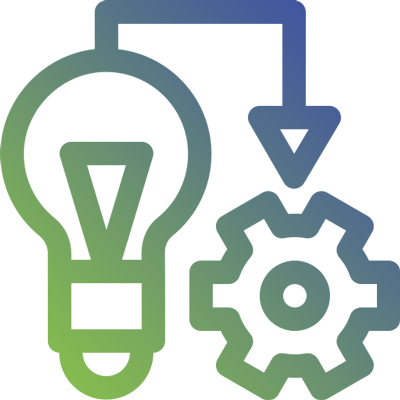 Implement Plan
Implement Plan
Matlab Projects
Matlab projects innovators has laid our steps in all dimension related to math works.Our concern support matlab projects for more than 10 years.Many Research scholars are benefited by our matlab projects service.We are trusted institution who supplies matlab projects for many universities and colleges.
Reasons to choose Matlab Projects .org???
Our Service are widely utilized by Research centers.More than 5000+ Projects & Thesis has been provided by us to Students & Research Scholars. All current mathworks software versions are being updated by us.
Our concern has provided the required solution for all the above mention technical problems required by clients with best Customer Support.
- Novel Idea
- Ontime Delivery
- Best Prices
- Unique Work
Simulation Projects Workflow
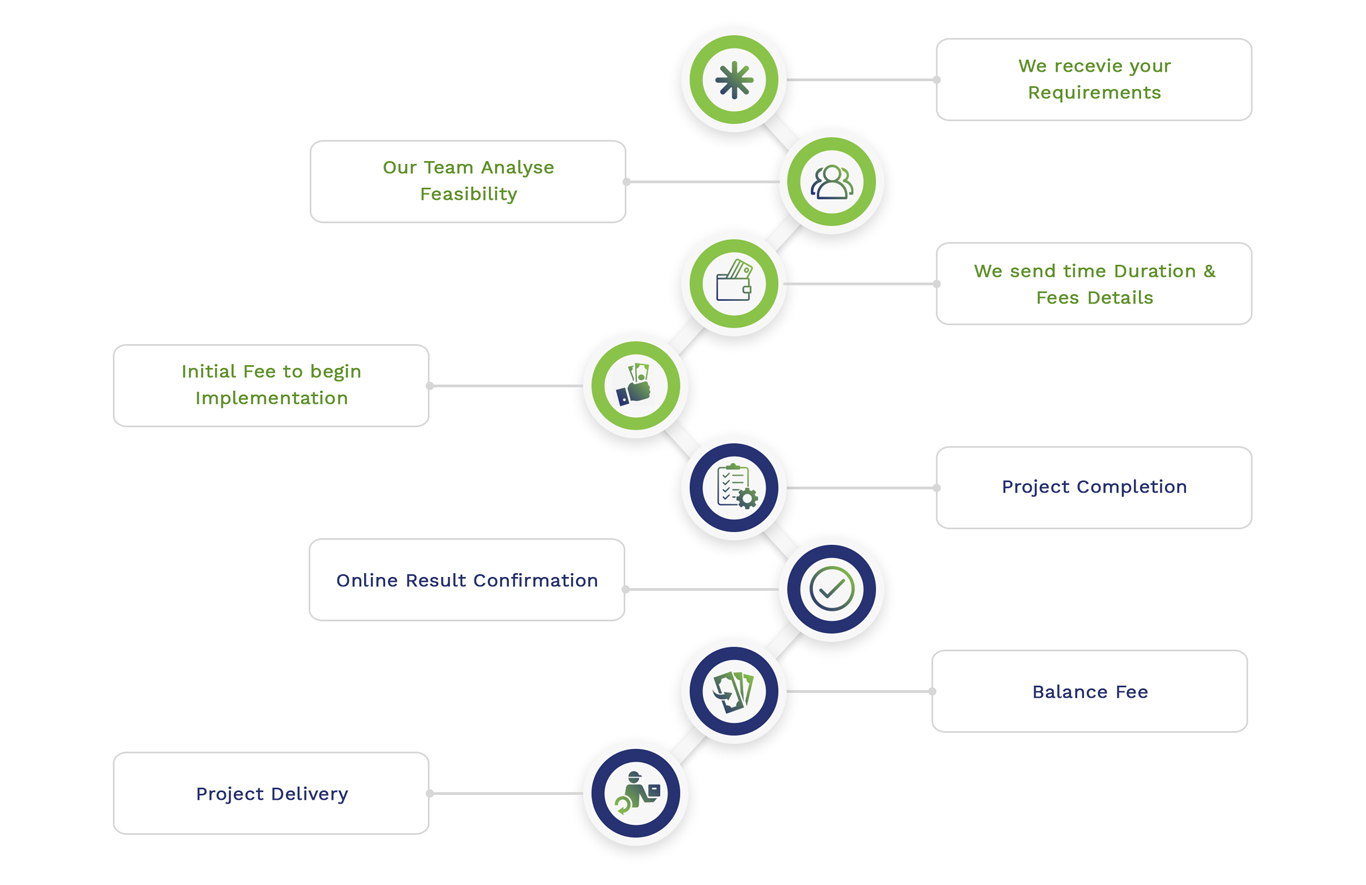
Embedded Projects Workflow
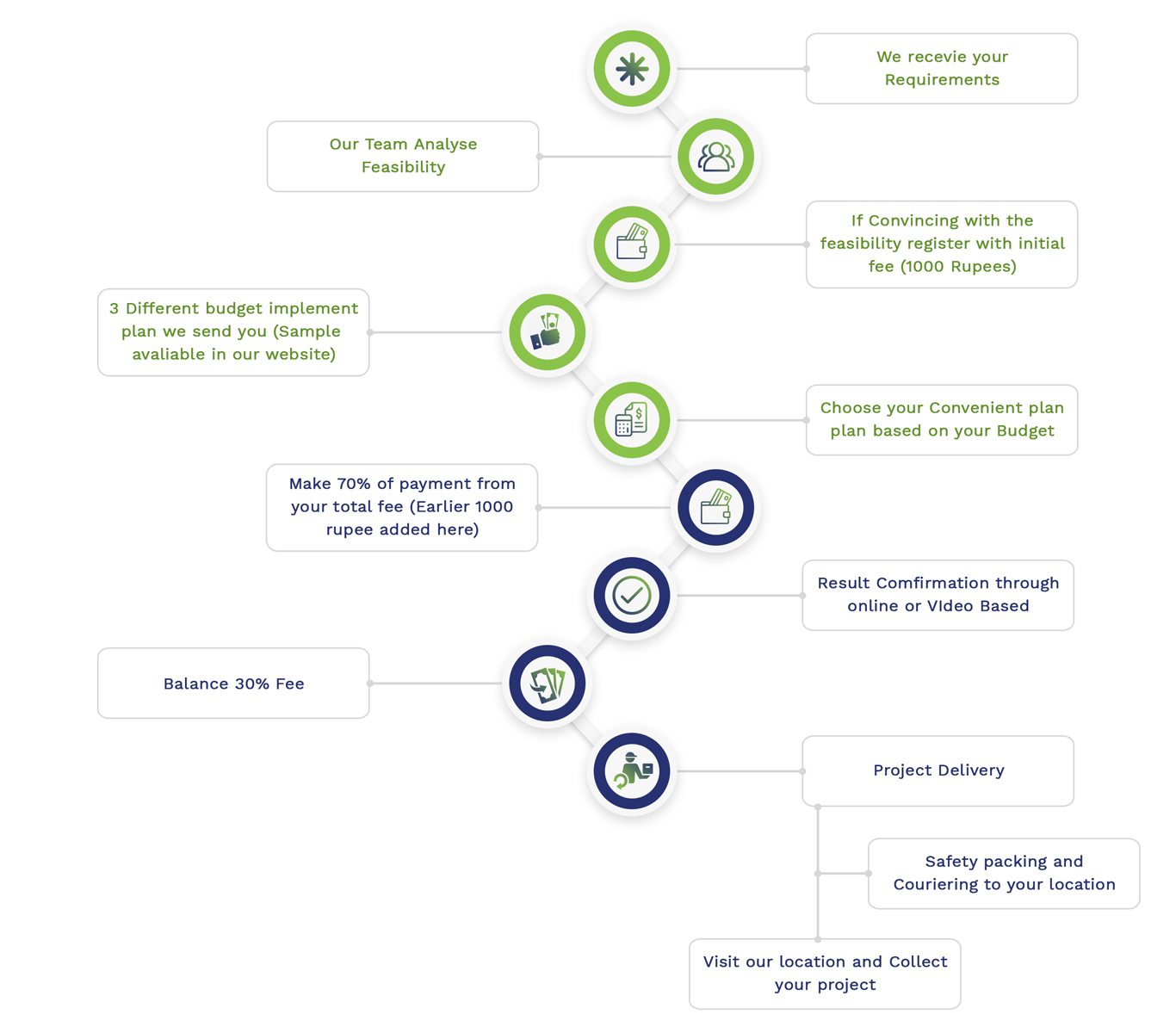

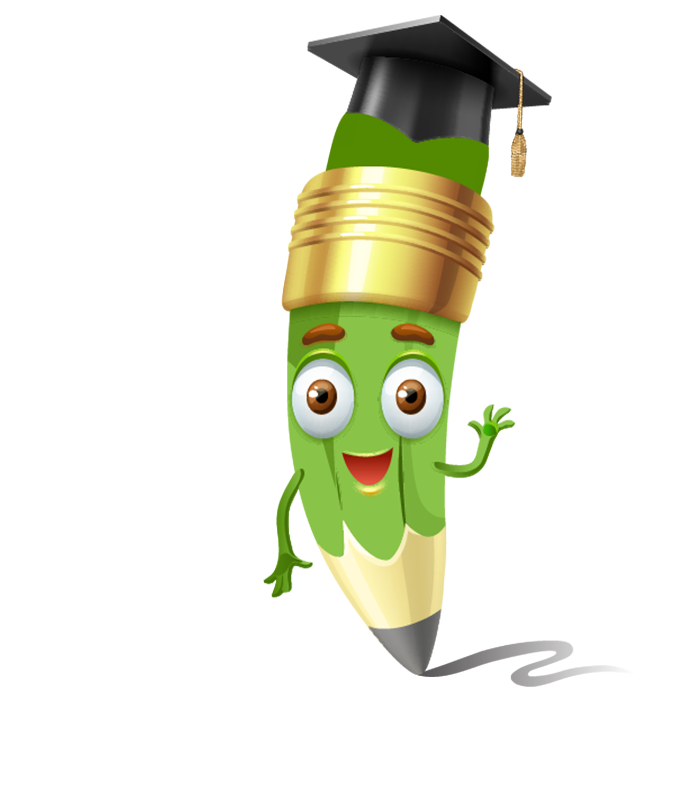
 Matlab
Matlab Simulink
Simulink NS3
NS3 OMNET++
OMNET++ COOJA
COOJA CONTIKI OS
CONTIKI OS NS2
NS2