Lora Simulation MATLAB are provided by us, we will give you detailed implementation guidance. Get tailored assistance by sharing with us your parameter details we will compare and give you best, simulation performance details. The process of simulating LoRa communication is examined as challenging as well as fascinating. Together with a complete instance code, we suggest a stepwise instruction that assist you in Lora Simulation MATLAB in an effective manner:
Step-by-Step Guide for LoRa Simulation in MATLAB
Step 1: Define the Parameters
Initially, the Chirp Spread Spectrum (CSS) modulation is utilized by LoRa. For the simulation process, the major parameters are specified here:
- Spreading Factor (SF)
- Symbol Rate
- Bandwidth (BW)
- Signal-to-Noise Ratio (SNR)
- Carrier Frequency
% Parameters
BW = 125e3; % Bandwidth in Hz
SF = 7; % Spreading Factor
Fc = 868e6; % Carrier Frequency in Hz
SNR_dB = 0; % Signal-to-Noise Ratio in dB
% Derived parameters
Fs = BW; % Sampling frequency
Ts = 1 / Fs; % Sampling period
Ns = 2^SF; % Number of samples per symbol
Step 2: Generate LoRa Symbols
For a LoRa symbol, we focus on creating the chirp signal. Generally, the chirp signal flows over the whole bandwidth.
% Time vector
t = (0:Ns-1) * Ts;
% Up-chirp generation
upChirp = exp(1j * 2 * pi * (BW / 2 * t – (BW / (2 * Ns)) * t.^2));
% Down-chirp generation
downChirp = conj(upChirp);
% Example data symbol (random)
dataSymbol = randi([0 Ns-1]);
% Generate the modulated signal (data symbol)
dataChirp = circshift(upChirp, dataSymbol);
Step 3: Transmit the Signal through a Noisy Channel
As a means to simulate the channel, our team intends to append white Gaussian noise to the transferred signal.
txSignal = dataChirp;
% Add AWGN noise
SNR = 10^(SNR_dB / 10); % Linear SNR
signalPower = mean(abs(txSignal).^2);
noisePower = signalPower / SNR;
noise = sqrt(noisePower / 2) * (randn(1, Ns) + 1j * randn(1, Ns));
rxSignal = txSignal + noise;
Step 4: Demodulate the Received Signal
Through relating the obtained signal with the down-chirp, it is appreciable to carry out demodulation.
% Correlate with down-chirp
correlation = rxSignal .* downChirp;
% FFT to detect the data symbol
fftOut = abs(fft(correlation));
[~, detectedSymbol] = max(fftOut);
detectedSymbol = detectedSymbol – 1; % MATLAB indexing starts from 1
Step 5: Display Results
Finally, we plan to contrast the transferred and obtained symbols and focus on visualizing the outcomes.
% Display transmitted and received symbols
fprintf(‘Transmitted Symbol: %d\n’, dataSymbol);
fprintf(‘Detected Symbol: %d\n’, detectedSymbol);
% Plot the results
figure;
subplot(2, 1, 1);
plot(real(txSignal));
title(‘Transmitted Signal’);
xlabel(‘Sample’);
ylabel(‘Amplitude’);
subplot(2, 1, 2);
plot(real(rxSignal));
title(‘Received Signal’);
xlabel(‘Sample’);
ylabel(‘Amplitude’);
Full Example Code
The following is the thorough code for simulating LoRa communication in MATLAB:
% Parameters
BW = 125e3; % Bandwidth in Hz
SF = 7; % Spreading Factor
Fc = 868e6; % Carrier Frequency in Hz
SNR_dB = 0; % Signal-to-Noise Ratio in dB
% Derived parameters
Fs = BW; % Sampling frequency
Ts = 1 / Fs; % Sampling period
Ns = 2^SF; % Number of samples per symbol
% Time vector
t = (0:Ns-1) * Ts;
% Up-chirp generation
upChirp = exp(1j * 2 * pi * (BW / 2 * t – (BW / (2 * Ns)) * t.^2));
% Down-chirp generation
downChirp = conj(upChirp);
% Example data symbol (random)
dataSymbol = randi([0 Ns-1]);
% Generate the modulated signal (data symbol)
dataChirp = circshift(upChirp, dataSymbol);
% Transmit the data chirp
txSignal = dataChirp;
% Add AWGN noise
SNR = 10^(SNR_dB / 10); % Linear SNR
signalPower = mean(abs(txSignal).^2);
noisePower = signalPower / SNR;
noise = sqrt(noisePower / 2) * (randn(1, Ns) + 1j * randn(1, Ns));
rxSignal = txSignal + noise;
% Correlate with down-chirp
correlation = rxSignal .* downChirp;
% FFT to detect the data symbol
fftOut = abs(fft(correlation));
[~, detectedSymbol] = max(fftOut);
detectedSymbol = detectedSymbol – 1; % MATLAB indexing starts from 1
% Display transmitted and received symbols
fprintf(‘Transmitted Symbol: %d\n’, dataSymbol);
fprintf(‘Detected Symbol: %d\n’, detectedSymbol);
% Plot the results
figure;
subplot(2, 1, 1);
plot(real(txSignal));
title(‘Transmitted Signal’);
xlabel(‘Sample’);
ylabel(‘Amplitude’);
subplot(2, 1, 2);
plot(real(rxSignal));
title(‘Received Signal’);
xlabel(‘Sample’);
ylabel(‘Amplitude’);
Important 50 lora simulation Project Topics
There are numerous LoRa simulation project topics progressing continuously in current years. We provide a collection of 50 significant project topics relevant to LoRa (Long Range) communication and its simulation:
General LoRa Communication
- Performance Analysis of LoRa Under Different Bandwidths and Spreading Factors
- Energy Consumption Analysis in LoRa Networks
- Comparison of LoRa and Other LPWAN Technologies
- LoRa Communication Range Analysis in Urban and Rural Areas
- LoRaWAN Protocol Simulation and Analysis
- Simulation of LoRa Modulation and Demodulation Techniques
- Effect of Channel Noise on LoRa Communication
- LoRa Network Capacity and Scalability
- Impact of Interference on LoRa Performance
- Security Mechanisms in LoRa Networks
IoT Applications
- Smart City Solutions with LoRa Networks
- Health Monitoring Systems with LoRa
- LoRa for Industrial IoT Applications
- Asset Tracking using LoRa Technology
- Water Quality Monitoring using LoRa
- Smart Agriculture using LoRa
- Environmental Monitoring using LoRa
- LoRa-based Smart Home Automation Systems
- Disaster Management Systems using LoRa
- Wildlife Monitoring using LoRa
Network Optimization and Protocols
- Clustering Algorithms for LoRa Networks
- Energy-Efficient Routing Protocols for LoRa Networks
- QoS Management in LoRa Networks
- Scheduling Algorithms for LoRa Networks
- Integration of LoRa with Other Wireless Technologies
- Adaptive Data Rate Optimization in LoRaWAN
- LoRaWAN Network Topology Design
- MAC Protocols for LoRa-based IoT Networks
- Load Balancing Techniques in LoRaWAN
- LoRa Gateway Placement Optimization
Security and Privacy
- Intrusion Detection Systems for LoRa Networks
- Key Management Protocols for LoRaWAN
- Secure Data Transmission in LoRaWAN
- Blockchain Integration with LoRa for Enhanced Security
- Threat Modeling and Mitigation in LoRa Networks
- End-to-End Encryption in LoRaWAN
- Privacy-Preserving Mechanisms in LoRa
- Authentication Protocols in LoRa Networks
- Anomaly Detection in LoRa-based IoT Systems
- Secure Firmware Update Mechanisms for LoRa Devices
Advanced Techniques
- LoRa Performance under Various Propagation Models
- LoRa Network Simulation with Mobility
- Cognitive Radio Techniques for LoRa Networks
- Time Synchronization Techniques in LoRa Networks
- LoRa-based Smart Grid Communication Systems
- Machine Learning Techniques for LoRa Network Optimization
- Multi-hop LoRa Networks Simulation
- Integration of LoRa with Edge Computing
- LoRa-based Vehicular Communication Systems
- Adaptive Modulation Techniques for LoRa
Example Project: Smart Agriculture using LoRa
Step 1: Define the Problem
For tracking and regulating ecological situations like humidity, soil dampness, and temperature, we plan to construct a smart agriculture framework through the utilization of the LoRa mechanism.
Step 2: System Design
- Sensors: Typically, it encompasses humidity, soil moisture, and temperature sensors.
- LoRa Nodes: Through LoRa nodes microcontrollers with LoRa transceivers are linked to sensors in an effective manner.
- Gateway: As a means to obtain data from LoRa nodes and transmit it to the cloud, a LoraWAN gateway is utilized.
- Cloud Server: The cloud servers are commonly employed for data storage and analysis.
- User Interface: In order to track and regulate the model, this project includes a mobile or web application for farmers.
Step 3: Simulation Setup in MATLAB
- Sensor Data Generation:
N = 100; % Number of data points
soilMoisture = rand(N, 1) * 100; % Random soil moisture values
temperature = 15 + 10 * randn(N, 1); % Random temperature values
humidity = 50 + 20 * randn(N, 1); % Random humidity values
- LoRa Communication:
% LoRa parameters
BW = 125e3; % Bandwidth
SF = 7; % Spreading Factor
Fc = 868e6; % Carrier Frequency
SNR_dB = 10; % Signal-to-Noise Ratio
% Modulation and transmission (similar to previous example)
% …
% Add AWGN noise
% …
- Network Simulation:
% Define network parameters
numNodes = 10;
range = 500; % Communication range in meters
% Generate random node positions
nodePositions = rand(numNodes, 2) * range;
% Visualize the network
figure;
scatter(nodePositions(:,1), nodePositions(:,2));
title(‘LoRa Network Topology’);
xlabel(‘X Position (m)’);
ylabel(‘Y Position (m)’);
- Data Transmission and Reception:
% Simulate data transmission from nodes to gateway
% …
- Performance Analysis:
% Calculate packet delivery ratio, latency, energy consumption, etc.
% …
We have recommended a stepwise direction that helps you to simulate LoRa (Long Range) communication in MATLAB along with complete instance code. Also, relevant to LoRa communication and its simulation, a set of 50 major project topics are provided by us in an elaborate manner. The above Lora Simulation MATLAB with indicated details will be beneficial as well as helpful.
Subscribe Our Youtube Channel
You can Watch all Subjects Matlab & Simulink latest Innovative Project Results
Our services
We want to support Uncompromise Matlab service for all your Requirements Our Reseachers and Technical team keep update the technology for all subjects ,We assure We Meet out Your Needs.
Our Services
- Matlab Research Paper Help
- Matlab assignment help
- Matlab Project Help
- Matlab Homework Help
- Simulink assignment help
- Simulink Project Help
- Simulink Homework Help
- Matlab Research Paper Help
- NS3 Research Paper Help
- Omnet++ Research Paper Help
Our Benefits
- Customised Matlab Assignments
- Global Assignment Knowledge
- Best Assignment Writers
- Certified Matlab Trainers
- Experienced Matlab Developers
- Over 400k+ Satisfied Students
- Ontime support
- Best Price Guarantee
- Plagiarism Free Work
- Correct Citations
Expert Matlab services just 1-click

Delivery Materials
Unlimited support we offer you
For better understanding purpose we provide following Materials for all Kind of Research & Assignment & Homework service.
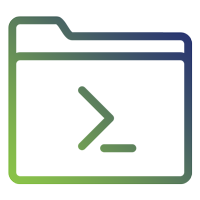 Programs
Programs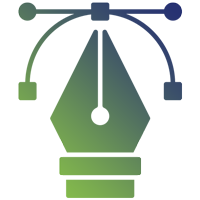 Designs
Designs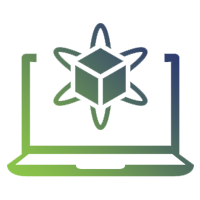 Simulations
Simulations Results
Results Graphs
Graphs Result snapshot
Result snapshot Video Tutorial
Video Tutorial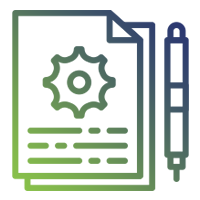 Instructions Profile
Instructions Profile 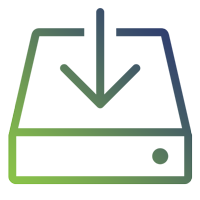 Sofware Install Guide
Sofware Install Guide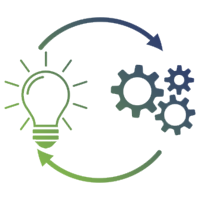 Execution Guidance
Execution Guidance  Explanations
Explanations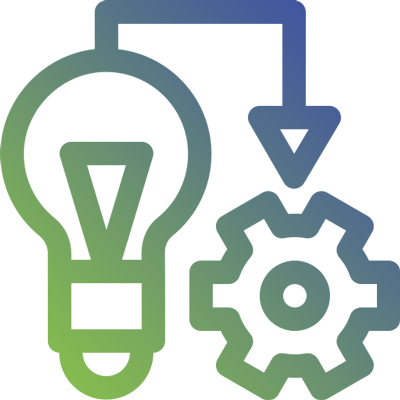 Implement Plan
Implement Plan
Matlab Projects
Matlab projects innovators has laid our steps in all dimension related to math works.Our concern support matlab projects for more than 10 years.Many Research scholars are benefited by our matlab projects service.We are trusted institution who supplies matlab projects for many universities and colleges.
Reasons to choose Matlab Projects .org???
Our Service are widely utilized by Research centers.More than 5000+ Projects & Thesis has been provided by us to Students & Research Scholars. All current mathworks software versions are being updated by us.
Our concern has provided the required solution for all the above mention technical problems required by clients with best Customer Support.
- Novel Idea
- Ontime Delivery
- Best Prices
- Unique Work
Simulation Projects Workflow
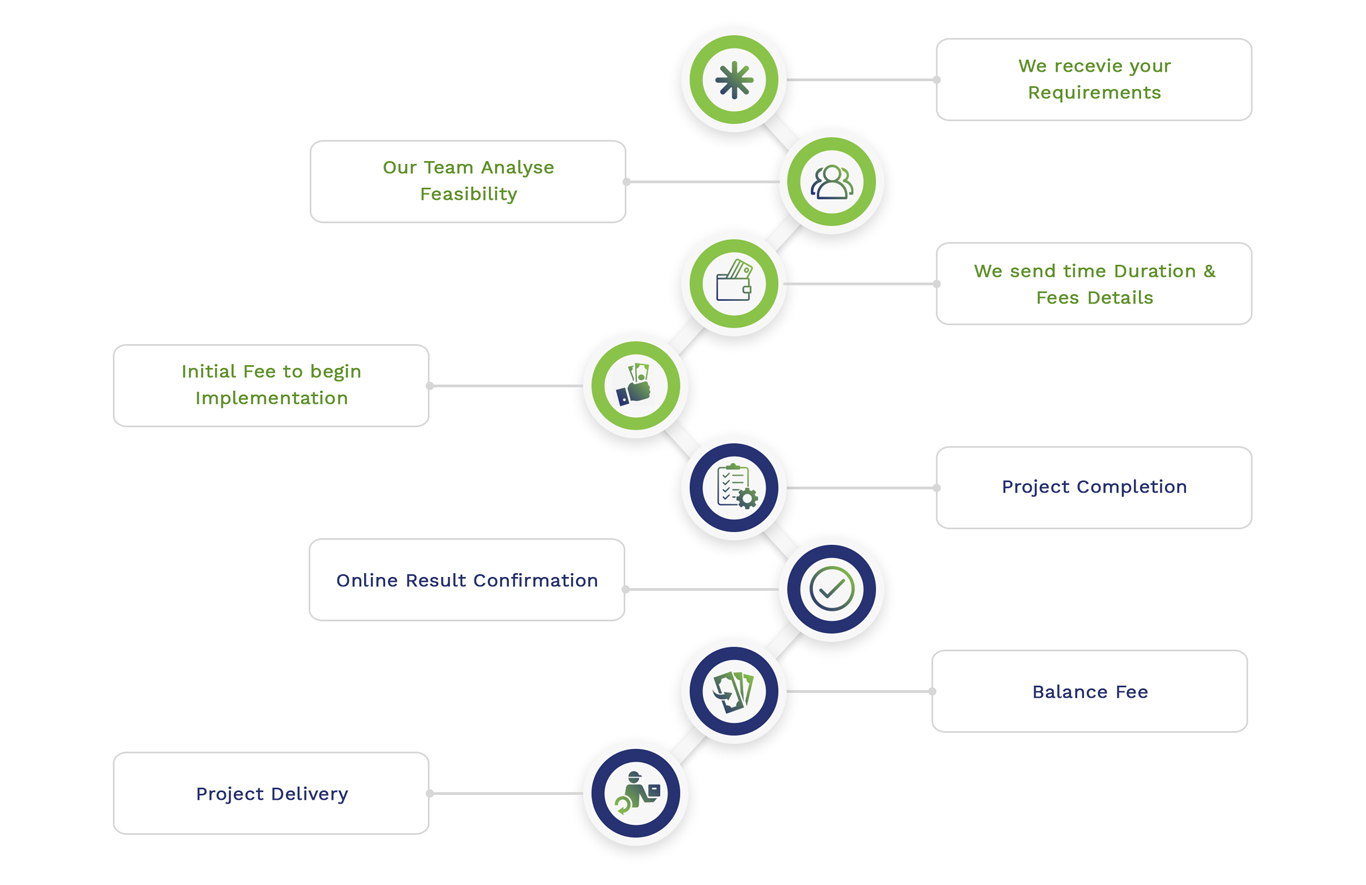
Embedded Projects Workflow
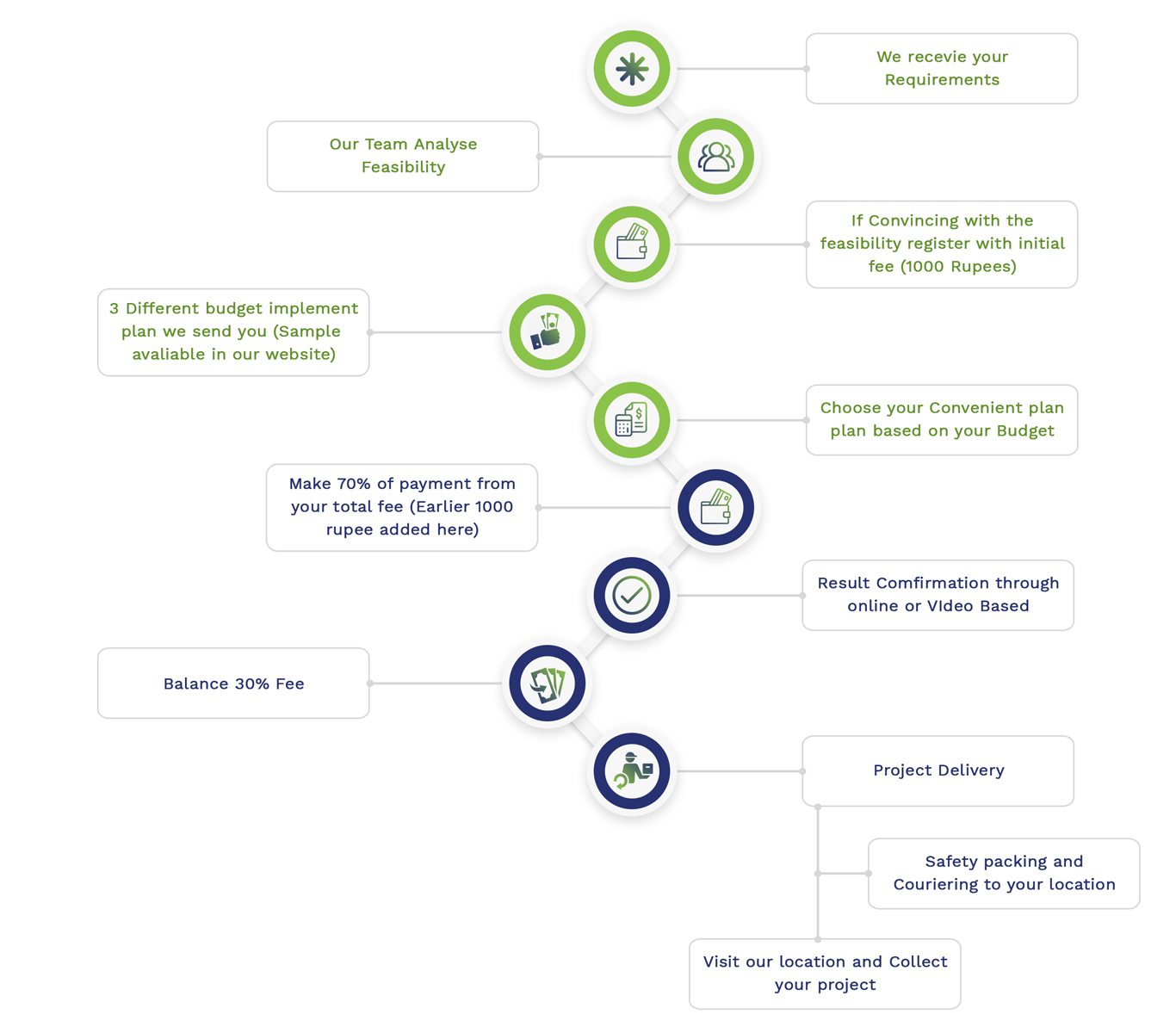

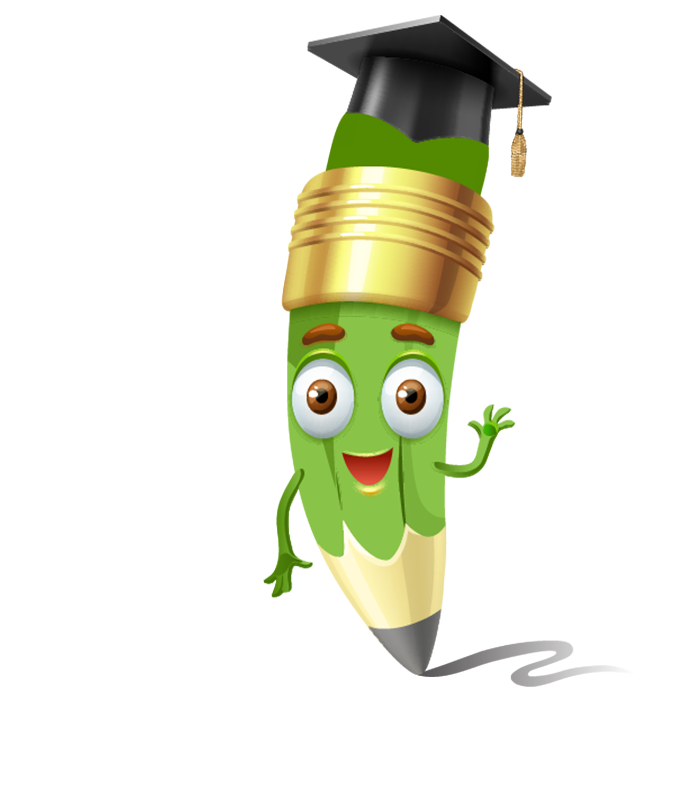
 Matlab
Matlab Simulink
Simulink NS3
NS3 OMNET++
OMNET++ COOJA
COOJA CONTIKI OS
CONTIKI OS NS2
NS2