To investigate and interpret the standards of the technologies, simulating the Li-Fi (Light Fidelity) systems in MATLAB is an outstanding approach. On the basis of spectrum bandwidth, velocity and security, it provides possible benefits compared to the conventional Wi-Fi, as it transfers data wirelessly through the medium of light. From modulation and transmission of signals to the reception and demodulation, simulate diverse perspectives of Li-Fi with the help of MATLAB which contains a wide range of toolkits and functions. In terms of MATLAB, we assist you to begin to work with simulating Li-Fi system by offering step-by-step procedures:
Step 1: Interpreting the Components of a Li-Fi System
Li-Fi system is typically divided into numerous main elements, they are:
- Transmitter: It often deploys LEDs and incorporates modulation, data generation and transformation of electrical signals to light signals.
- Channel: Specifically channels reflect the light signals which pass through the medium. It might include dispersions, reflections and LOS (Line-of-Sight) routes.
- Receiver: Along with demodulation and data recovery, receivers use photodiodes to grab the light signals and transform them back into electrical signals.
Step 2: Configuring MATLAB for Li-Fi Simulation
- MATLAB Environment: Crucially examine whether you installed MATLAB on your system. Especially for modulation and signal processing assessments in Li-Fi simulations, the communication system toolbox is highly beneficial.
- Fundamental Script or Function: Consider where you will specify your Li-Fi system metrics and simulation measures, begin the process through developing an original script or function in MATLAB.
Step 3: Simulating the Transmitter
- Data Generation: To simulate the data which you intend to transfer, formulate a binary data stream.
DataBits = randi ([0 1], 1, 1000); % Generate 1000 random bits
- Modulation: A suitable modulation algorithm needs to be implemented. You can begin with popular options like OOK (On-Off Keying) for clarity.
ModSig = dataBits; %, the modulated signal is similar to the data bits for OOK.
- Convert to Optical Signal: As assuming the LED transmits when the signal is ‘1’ for on and off for ‘0’, this step might be exhibited in the simulation. The intensity phases and response time of the LED have to be considered practically.
Step 4: Simulating the Channel
- Path Loss: The optical path loss has to be designed. For detecting the path loss based on the distance and angle of incidence; a basic LOS framework can act as an initial point.
Distance = 2; % Distance in meters
PathLoss = 1 / (distance^2); % Simplified path loss model
Received Signal = modSig * pathLoss; % Employ path loss to the signal
- Add Noise: An ambient light and other noise source which implicates the signals must be encompassed.
Snr = 20; % Signal-to-noise ratio in dB
ReceivedSignalNoisy = awgn (receivedSignal, snr, ‘measured’); % Include white Gaussian noise
Step 5: Simulating the Receiver
- Signal Detection: From the noise, identify the signal. For OOK, an ordinary threshold might be applied.
Threshold = 0.5; % Example threshold
Detected Signal = receivedSignalNoisy > threshold;
- Demodulation: This step is very crucial for automated signal identification for OOK. Implement the relevant demodulation method for more sophisticated modulation policies.
- Data Recovery: Evaluate the performance by contrasting the detected signal with the novel data.
NumErrors = biterr (dataBits, detectedSignal); % the number of bit errors should be estimated.
Step 6: Analysis and Visualization
- Performance Metrics: The performance metrics like SNR (Signal-to-Noise Ratio), BER (Bit Error Rate) and productivity needs to be estimated.
- Visualize: To illustrate the simulation findings, outline the novel data, error metrics, transferred and received signal.
Figure;
Subplot (4, 1, 1); plot (dataBits); title (‘Original Data’);
Subplot (4, 1, 2); plot (modSig); title (‘Modulated Signal’);
Subplot (4, 1, 3); plot (receivedSignalNoisy); title (‘Received Signal with Noise’);
Subplot (4, 1, 4); plot (detectedSignal); title (‘Detected Signal’);
How to develop a LiFi module on Network Simulator 3 (NS-3)?
For the purpose of simulating the activities of Li-Fi networks, a Li-Fi (Light Fidelity) module in NS-3 (Network Simulator 3) enhancement includes expanding the simulator with innovative architectures. As compared to conventional Radio Frequency (RF), Li-Fi demands diverse modeling perspectives and it utilizes VLC (Visible Light Communication) for wireless communications. In the process of creating a Li-Fi module in NS-3, detailed summary of the involved steps and observations are proposed by us:
- Accustom with NS-3 Architecture and Coding Standards
Make sure whether you are proficient with the coding measures and the executed current modules of the Ns-3 system, before you begin the development process. It might be beneficial resources, as NS-3 provides extensive documentation, source code of current modules such as Wi-Fi or LTE and seminars.
- Specify Li-Fi Module Demands and Scope
The perspectives of Li-Fi which you required to simulate must be established. It could incorporate the following components:
- Channel Modeling: Li-Fi does not pierce dense objects and contain various propagation features by using light waves, as it is different from RF.
- Device Models: Encompassing physical features and constraints, design Li-Fi transmitters like LEDs and receivers (photodiodes).
- Modulation Schemes: In VLC, the general policies involved like CSK (Color Shift Keying, OOK (On-Off Keying) and PPM (Pulse Position Modulation).
- MAC Layer Protocols: As regards the certain perspectives of VLC, specify the devices on how it enables the medium.
- Create the Physical Layer (PHY)
Regarding the communication process, it is crucial to begin with the PHY layer. By means of VLC medium, in what way the signals are transferred and received required to be analyzed.
- Signal Propagation: In the environment, consider the factors such as absorption, reflection and refraction by objects and design the light propagation.
- Noise and Interference: The sources of noise and disturbance have to be incorporated like ISI (Inter-Symbol Interference) and ambient light.
- Execute the MAC Layer
For your Li-Fi module, enhance the MAC layer protocol after constructing the PHY layer. Examine the devices on how it might distribute the medium, data transmission rates and collision mitigation. According to VLC (Visible Light Communication), Li-Fi can deploy novel protocols or traditional protocols with alterations.
- Synthesize with Higher Network Layers
In Ns-3, you must verify your Li-Fi module whether it communicates with higher layers of the network stack. To enact a role on huge network simulations, technologies, communicating with IP networks and various kinds of wireless networks, it enables your Li-Fi network.
- Testing and Validation
- Unit Testing: To verify whether their activities are similar to your predictions, develop unit tests for each component.
- Integration Testing: For the purpose of ensuring whether it synthesizes effectively with the central simulation engine and other modules, examine the entire module within NS-3.
- Validation: Assure authentication by implementing another simulator tool which is prevalent in VLC or verify your module if it is opposed to actual data or findings.
- Documentation and Sharing
Incorporating the deployment process, models of simulations and metrics for configuration, extensively file your module. In the domain of VLC, assist the research and development process through offering your module back to the NS-3 community.
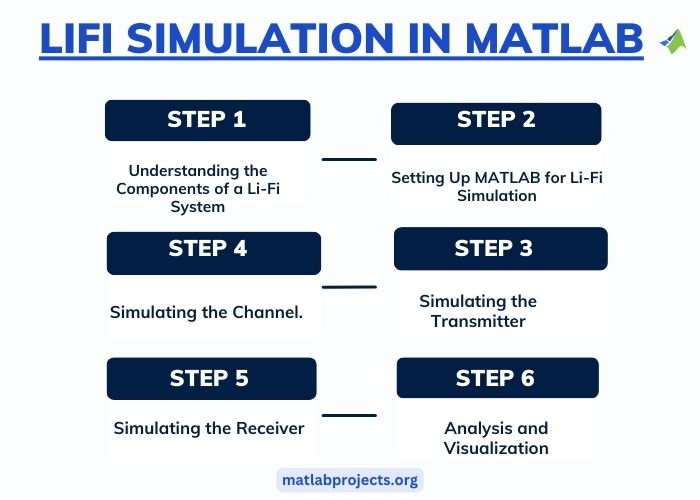
LIFI Simulation Project Topics
LiFi Projects are gaining popularity worldwide thanks to the innovative electronic devices being utilized. We constantly update with fresh ideas, techniques, and standards in the realm of LIFI Simulation Project Topics. Stay in touch with us we will guide you with best grade on your research journey.
- Demo of Hybrid LiFi/WiFi Network for an Indoor Environment
- Energy and Spectral Efficiency of Multi-Tier LiFi Networks
- Joint Position and Orientation Estimation in VCSEL-Based LiFi Networks: A Deep Learning Approach
- Analysis of Over-the-Air Time Synchronization for Industrial LiFi Networks
- An End-to-End Experimental Software-Defined LiFi and Wi-Fi Networks Integration Platform
- A Review of LiFi Technology: Principles and Applications
- LiFi-Voice: Experimental Analysis of Novel Voice/Audio Communication Methodology using Visible Light Communication
- Multi-Agent Reinforcement Learning for Autonomic SDN-enabled LiFi Attocellular Networks Slicing
- A Study on the SNR and SINR Performance of a LiFi Transmission System: From the Perspective of a Smart Classroom in Bangladesh
- Performance Evaluation Of Lifi-OCDMA System Using ZCC Code
- Development of a LiFi System for Under Water Communications
- Live Health Monitoring and Menace Detection Using Lifi And Blockchain Encryption
- Compressed Sensing for Feedback Generation in OFDM Based LiFi Systems
- Investigating the Benefits of Using Non-Orthogonal Multiple Access for Double Connetion LiFi-RF Networks
- Indoor Positioning System Using LiFi Based Network for Mobile Robots
- Deploying the Reliable UAV Swarm for Providing P2P LiFi Communications Considering Physical Obstacles: Method of Rectangles, Algorithms, and Tool
- Thin Receiver Freeform Lenslet Concentrator Array for LiFi
- Robust Deep Learning-Based Secret Key Generation in Dynamic LiFi Networks Against Concept Drift
- Design of a LiFi System for Short-Distance Communications
- Demo: 5G NR, Wi-Fi and LiFi multi-connectivity for Industry 4.0
Subscribe Our Youtube Channel
You can Watch all Subjects Matlab & Simulink latest Innovative Project Results
Our services
We want to support Uncompromise Matlab service for all your Requirements Our Reseachers and Technical team keep update the technology for all subjects ,We assure We Meet out Your Needs.
Our Services
- Matlab Research Paper Help
- Matlab assignment help
- Matlab Project Help
- Matlab Homework Help
- Simulink assignment help
- Simulink Project Help
- Simulink Homework Help
- Matlab Research Paper Help
- NS3 Research Paper Help
- Omnet++ Research Paper Help
Our Benefits
- Customised Matlab Assignments
- Global Assignment Knowledge
- Best Assignment Writers
- Certified Matlab Trainers
- Experienced Matlab Developers
- Over 400k+ Satisfied Students
- Ontime support
- Best Price Guarantee
- Plagiarism Free Work
- Correct Citations
Expert Matlab services just 1-click

Delivery Materials
Unlimited support we offer you
For better understanding purpose we provide following Materials for all Kind of Research & Assignment & Homework service.
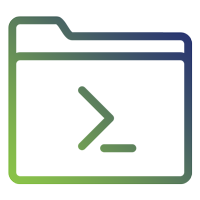 Programs
Programs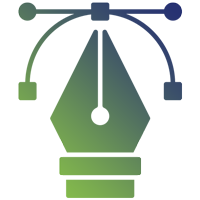 Designs
Designs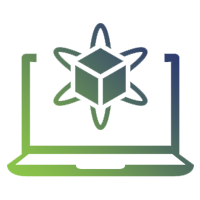 Simulations
Simulations Results
Results Graphs
Graphs Result snapshot
Result snapshot Video Tutorial
Video Tutorial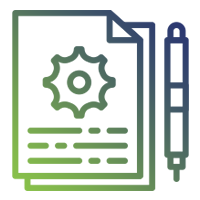 Instructions Profile
Instructions Profile 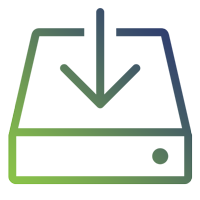 Sofware Install Guide
Sofware Install Guide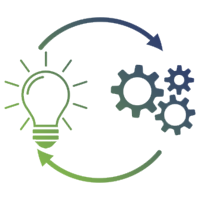 Execution Guidance
Execution Guidance  Explanations
Explanations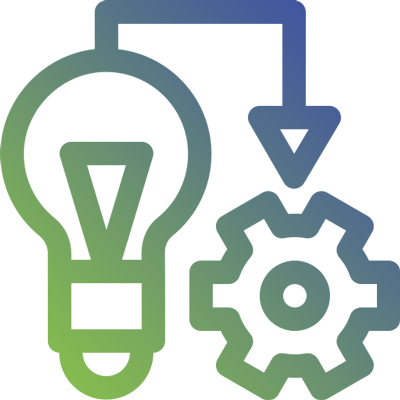 Implement Plan
Implement Plan
Matlab Projects
Matlab projects innovators has laid our steps in all dimension related to math works.Our concern support matlab projects for more than 10 years.Many Research scholars are benefited by our matlab projects service.We are trusted institution who supplies matlab projects for many universities and colleges.
Reasons to choose Matlab Projects .org???
Our Service are widely utilized by Research centers.More than 5000+ Projects & Thesis has been provided by us to Students & Research Scholars. All current mathworks software versions are being updated by us.
Our concern has provided the required solution for all the above mention technical problems required by clients with best Customer Support.
- Novel Idea
- Ontime Delivery
- Best Prices
- Unique Work
Simulation Projects Workflow
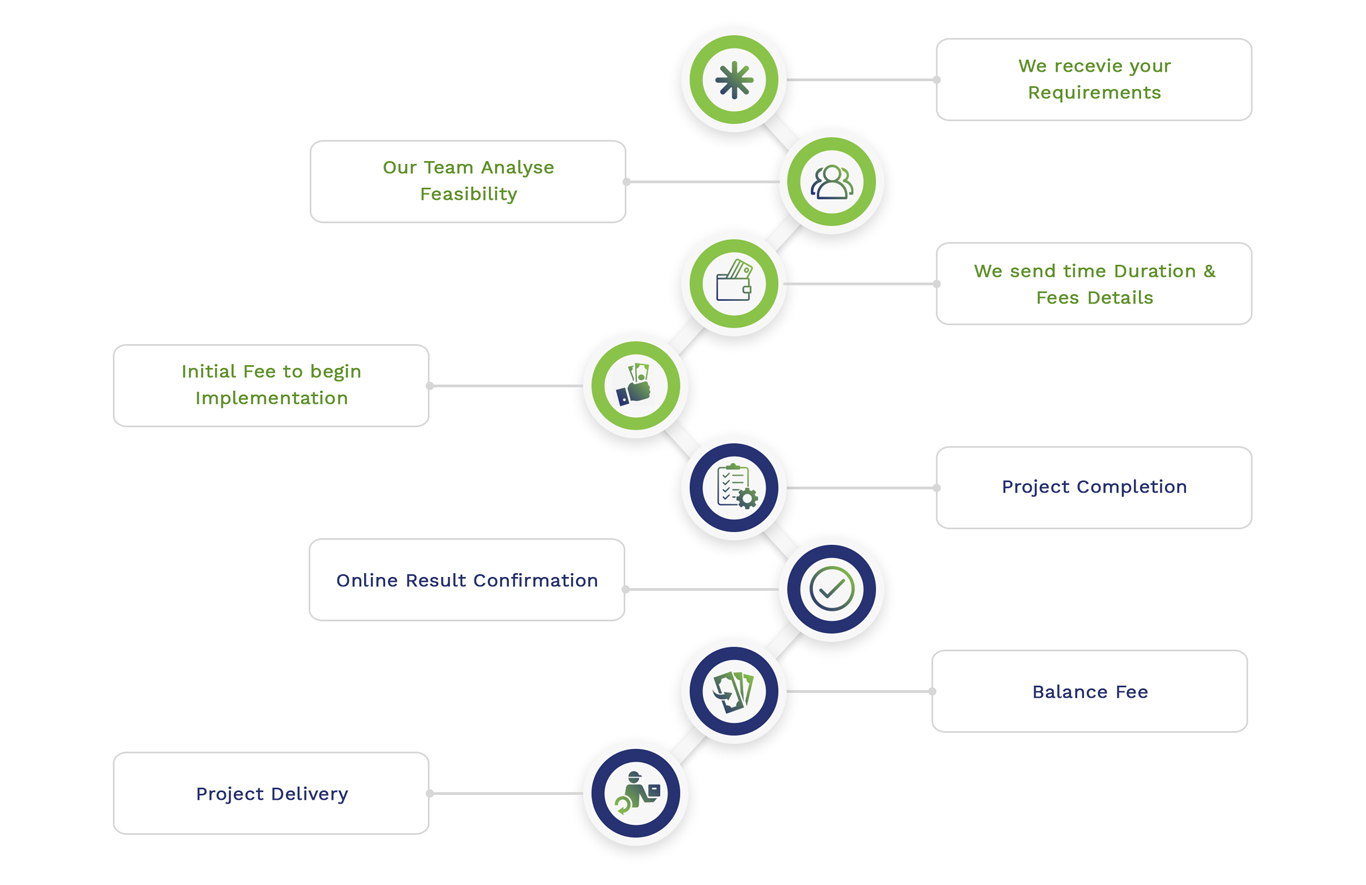
Embedded Projects Workflow
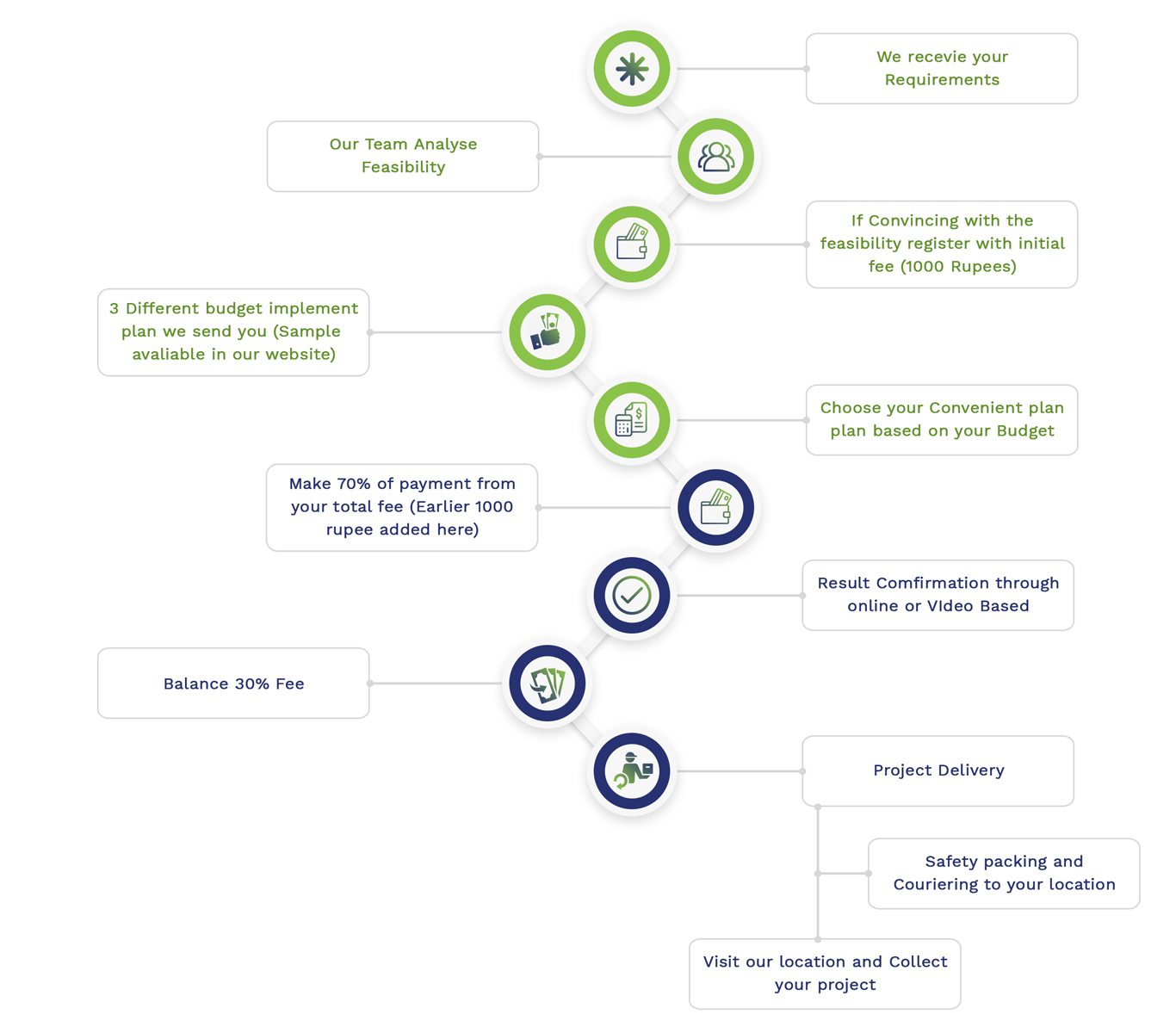

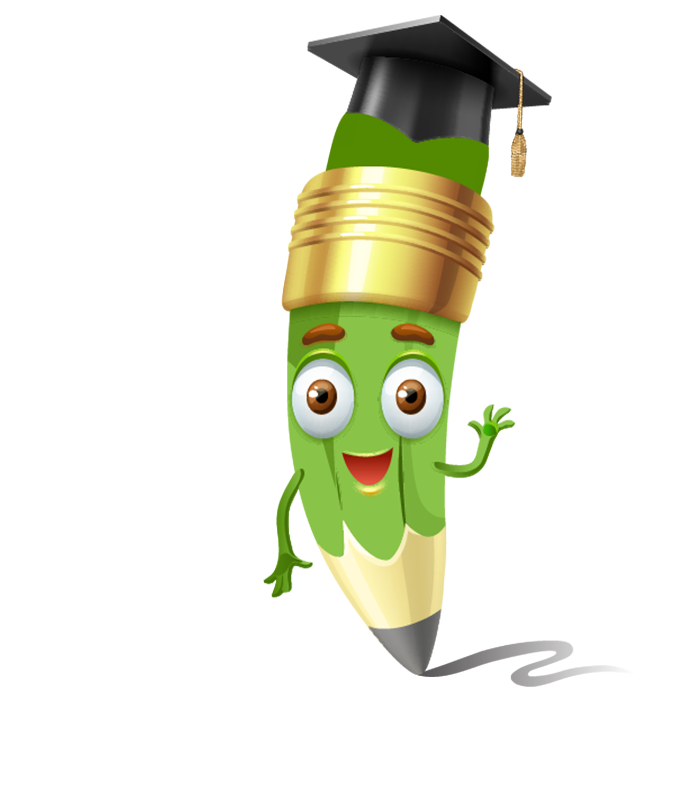
 Matlab
Matlab Simulink
Simulink NS3
NS3 OMNET++
OMNET++ COOJA
COOJA CONTIKI OS
CONTIKI OS NS2
NS2